You don't have, they can always be redownloaded from Itch for free ^^. What happened could be that your virus scanner though the files were suspicious and removed them. That's happened to a few people before. Maybe try turning that offer temporarily or seeing if you can mark the files as trustworthy.
If I download the game + DLC on the itch app do I still have to do any folder moving / copy + pasting? (Just asking because I haven't bought or played the game yet, I just want the DLC to be already there when I start playing lol)
I think downloading through the Itch app may not work for the DLC. It'd be best to download the game and DLC packs directly from their pages. Though either way the files will have to be moved to the proper place.
Hello, I could not find the folders "autorun" and "game" on my Mac and so I could not paste the DLC's (I already downloaded the game). Can someone help me ? Thank you very much ! :(
Can you let me know what type of Mac you're using? I haven't seen that set up before. Also, the folder is like still in there, just in a different spot. So it might work if you use the search bar on the folder to look for "game" or "OurLife" to see if your computer will be able to locate where it is in the resources folder.
I have the Macbook Pro 2019, I already tried the search bar and found nothing. Also, I searched in all the folders after the "show package content" (of the itch app) and didn't find anything. Thanks for the response !
Oh, if you used the itch app that might change how things go, since the file is part of the app and not totally separate. Do you think you could try downloading the base game straight from its page rather than through the Itch app?
Try to right click the stack books thing? that says the title of the game and then click 7-zip then "export to Our Life" then the export process will be done, then you'll see the folder of the game when u click it i think you'll see the icon. Im not sure tho but im trying the best i can tell you!
For me the DLC is not working!! i'm trying putting the dlc things in the game folder but i keep on going back to the game and its not showing up. AM i supposed to put it into another file IN the game file??
Are you on Android? On Mac and PC you keep every file, on Android the download replaces the prior download and that's normal. Inside the download all the files get compiled together into the most recent build. So even if the other versions are gone, all the data is in the one file you do have left.
It is Android. And I got it figured out. I made a save on the memories page using the one that worked. Then downloaded the other and now both are on there. Thank you. This game is everything I was hoping and more.
The instructions are a bit unclear could you be more specific or include a video? I've reached to the page with the memories but my DLC's aren't unlocked so I'm a bit confused.
Here's a screenshot of all the folders you need to open and where you put the files. Start things off by right clicking the button that launches the Our Life game and choose "Show package contents". Then open all these folders and at the end once you've opened the "game" folder, you put the folder you extracted from the DLC in there. Make sure you extracted the DLC files and that they're not still in a zipped folder. I hope that helps!
It's not, sorry. All those CGs will be added once each of the Cove DLC Moments are done. Currently the Step 3 DLC Moments are still in-progress and we don't want to make the screen/programming until the actual events have been set.
Yeah, however we have to make an entirely new screen on the character creation section and a bunch of new programming flags. It has to work in all three Step and with all three images that use the "showing MC" element.
Many of the art assets are done, so a lot of progress has been made. But the picture was just showing what it would look like. All the programming framework that will let you actually customize the hand as part of the game isn't done.
← Return to project
Comments
Log in with itch.io to leave a comment.
I don't really understand this
My DLCs disappeared. Do I have to buy them again?
You don't have, they can always be redownloaded from Itch for free ^^. What happened could be that your virus scanner though the files were suspicious and removed them. That's happened to a few people before. Maybe try turning that offer temporarily or seeing if you can mark the files as trustworthy.
If I download the game + DLC on the itch app do I still have to do any folder moving / copy + pasting? (Just asking because I haven't bought or played the game yet, I just want the DLC to be already there when I start playing lol)
I think downloading through the Itch app may not work for the DLC. It'd be best to download the game and DLC packs directly from their pages. Though either way the files will have to be moved to the proper place.
Thanks for the response! Playing now and everything seems to be working :)
That's great ^^
Hello, I could not find the folders "autorun" and "game" on my Mac and so I could not paste the DLC's (I already downloaded the game). Can someone help me ? Thank you very much ! :(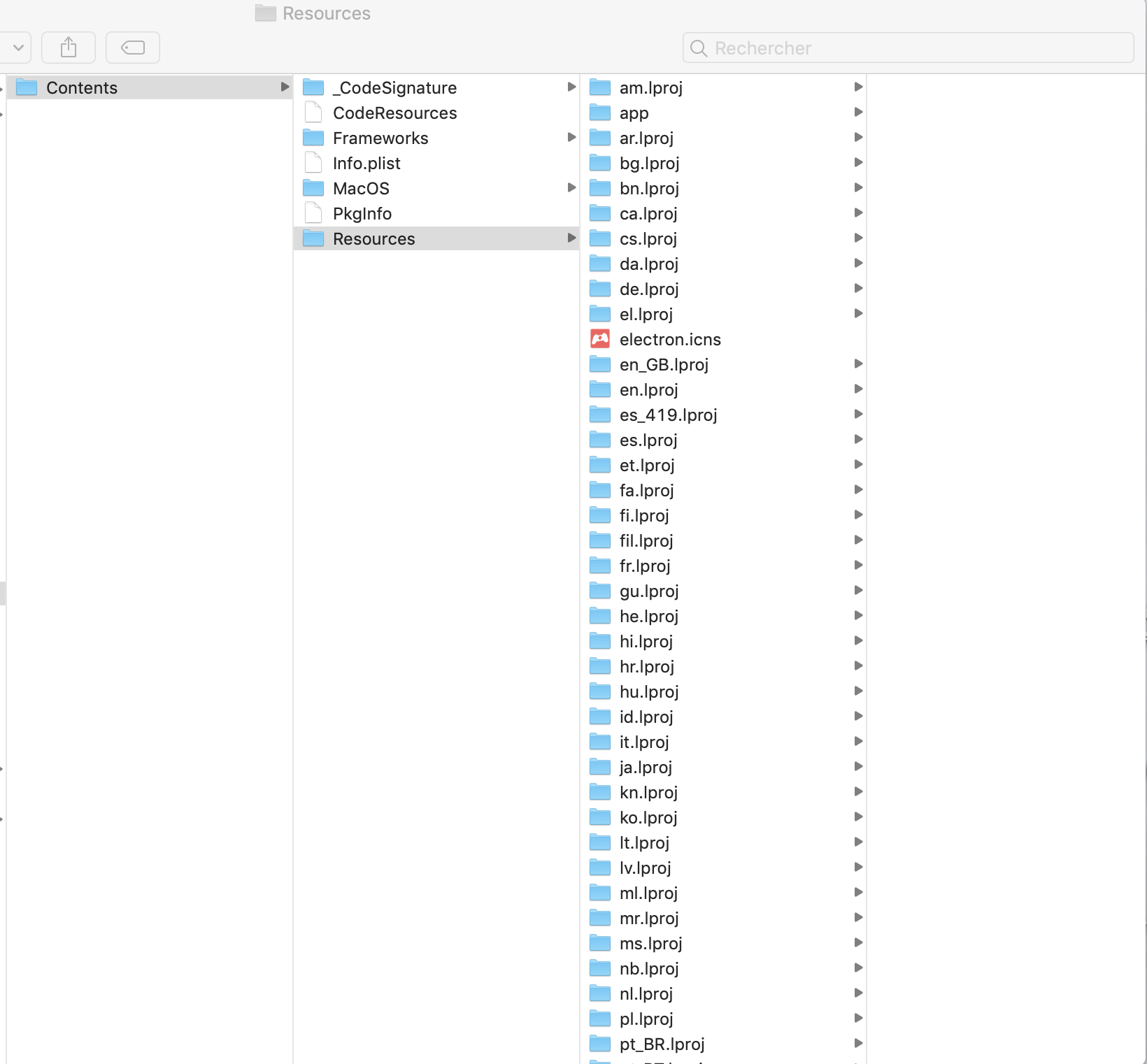
I am having the same issue, any word on a fix for this?
Can you let me know what type of Mac you're using? I haven't seen that set up before. Also, the folder is like still in there, just in a different spot. So it might work if you use the search bar on the folder to look for "game" or "OurLife" to see if your computer will be able to locate where it is in the resources folder.
I have the Macbook Pro 2019, I already tried the search bar and found nothing. Also, I searched in all the folders after the "show package content" (of the itch app) and didn't find anything. Thanks for the response !
Oh, if you used the itch app that might change how things go, since the file is part of the app and not totally separate. Do you think you could try downloading the base game straight from its page rather than through the Itch app?
I tried and it works ! Thank you so much I'm so happy !
Try to right click the stack books thing? that says the title of the game and then click 7-zip then "export to
Our Life" then the export process will be done, then you'll see the folder of the game when u click it i think you'll see the icon. Im not sure tho but im trying the best i can tell you!
Hello! Just finished playing the game! It was so much fun! I can't wait for the next Part!! So excited!!
I'm so glad you enjoyed it :D
For me the DLC is not working!! i'm trying putting the dlc things in the game folder but i keep on going back to the game and its not showing up. AM i supposed to put it into another file IN the game file??
Actaually i figured it out haha. I was just being stupid lol 😅
I'm happy it worked out for you ^^
Once I downloaded the DLCs only part 2 DLC showed up. I tried downloading part 1 again but then part 2 DLC was gone. What's happening?
Are you on Android? On Mac and PC you keep every file, on Android the download replaces the prior download and that's normal. Inside the download all the files get compiled together into the most recent build. So even if the other versions are gone, all the data is in the one file you do have left.
It is Android. And I got it figured out. I made a save on the memories page using the one that worked. Then downloaded the other and now both are on there. Thank you. This game is everything I was hoping and more.
I'm glad it worked out and that you like the game <3!
The instructions are a bit unclear could you be more specific or include a video? I've reached to the page with the memories but my DLC's aren't unlocked so I'm a bit confused.
yes, especially for Mac please ! I can't find the folder..
Which folder?
Here's a screenshot of all the folders you need to open and where you put the files. Start things off by right clicking the button that launches the Our Life game and choose "Show package contents". Then open all these folders and at the end once you've opened the "game" folder, you put the folder you extracted from the DLC in there. Make sure you extracted the DLC files and that they're not still in a zipped folder. I hope that helps!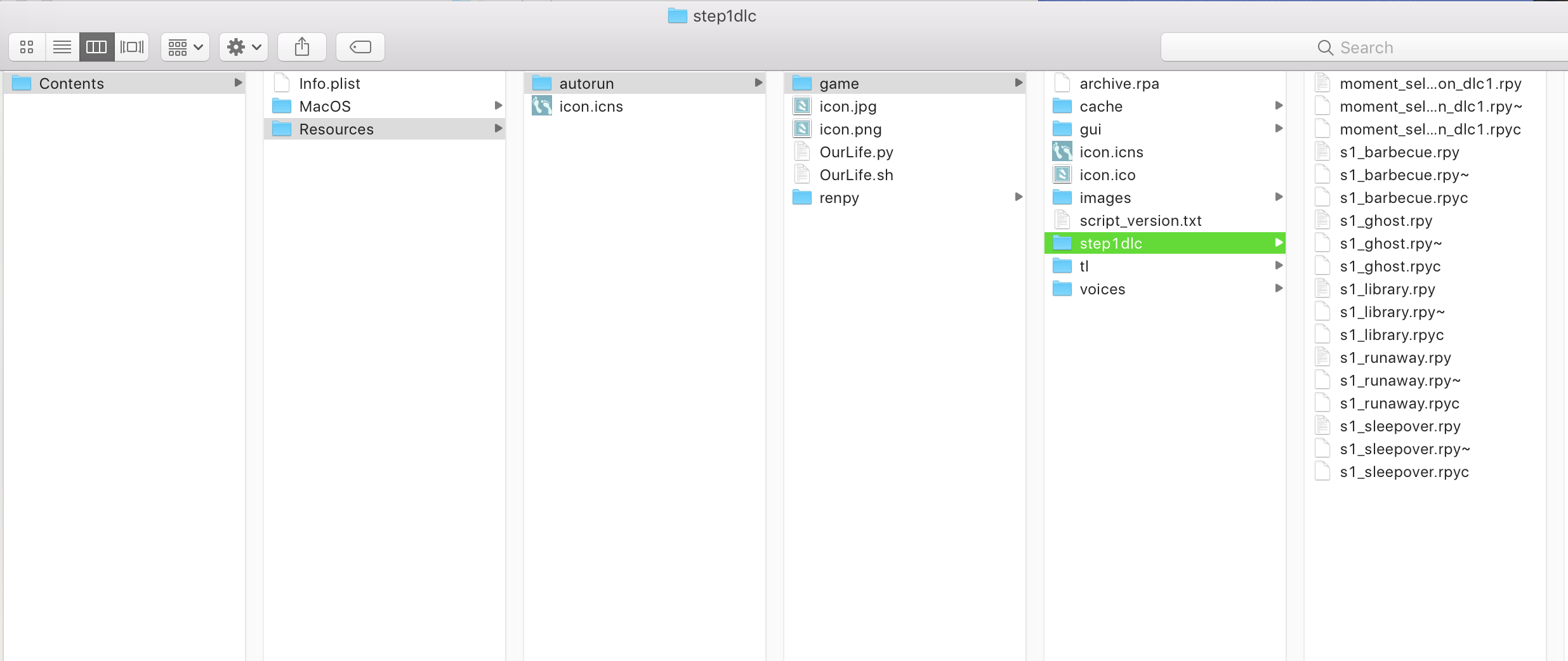
Thank you!!
so is our hand still not added to the firefly scene? I checked and it wasn't
It's not, sorry. All those CGs will be added once each of the Cove DLC Moments are done. Currently the Step 3 DLC Moments are still in-progress and we don't want to make the screen/programming until the actual events have been set.
but that's in part 1 fireflies?
Yeah, however we have to make an entirely new screen on the character creation section and a bunch of new programming flags. It has to work in all three Step and with all three images that use the "showing MC" element.
you had a picture of it a little while back, just our hand
Many of the art assets are done, so a lot of progress has been made. But the picture was just showing what it would look like. All the programming framework that will let you actually customize the hand as part of the game isn't done.