Hi, so I downloaded the game on my Android but it keeps on crashing whenever I open it which is weird considering everything is fine when I play Our Life: Now & Forever. I tried clearing my storage but it still isn't working so I don't quite know what's the problem here...
There is no error message when it crashes, it simply just crashes and exits itself without giving any sort of message. I tried again and again but still it remains the same...
Based on that, there are two things it might be. First, it might be that your phone is low on storage space and can't run the game properly. Second, if your phone has some kind of virus scanner, it might be mistaking the game for something bad and blocking it. Those are best suggestions right now, so hopefully one of those helps. If you continue to have issues, let me know.
I still have like 23GB worth of storage on my phone so it can't possibly be low on storage, right? I'm trying to clear some space for my storage as we speak if that still isn't enough. I guess it might be the virus scanner but I never installed any kind of virus scanner as far as I can remember.
But the weirdest thing is that I can play Our Life: Now & Forever perfectly fine but not this one....
okay, so i downloaded the file on the website. I unzipped the our life file, and moved the dlc to the game folder, but when i open the game, and go to the dlc options, it says that it is not installed, what do I do? i tried both versions, both the normal and the -32, please help
Sorry about that! Could you send me a screenshot of what your folder looks like with the DLC files? Hopefully I can figure out what's going wrong and help you fix it.
Thank you for that. From what I can see, everything looks as it should, which is unfortunate since it means I don't have an obvious solution now. The only thing I can say is to try to delete the game and do a clean reinstall. But I'll bring this up to your lead programmer and see if they have any better ideas. Sorry about that!
No, you're good, I get it, i lowkey sat there for 20 minutes trying to understand why it wasnt working when i followed the instructions exactly. but I will try that, thank you! I'll let you know if it works out
Sounds good. Also - and I should have double checked this first - what operating system are you using, Windows or Linux? Hopefully this gets sorted out soon!
I bought the docs on steam, but it turns out you can't play the game on steam with Mac, is there a way to get the docs into the game if I download it from here?
Do you mean you bought the DLCs on Steam? If so, I should be able to help you! The DLCs are rpa files that you should be able to move from your Steam version of the game to the itch.io version, even on Mac.
In Steam, right click on Our Life, go to the "Manage" section of the drop down, and click "Browse Local Files". In that folder, click on the "game" folder, and you should see the DLCs in there labeled "dlc_step_1.rpa", as an example. Move those from the Steam folder into the "game" folder of the itch.io version.
If that isn't what you mean, just let me know! Hopefully I can help, and thank you for playing.
Let me see if I can help! When you open the game, there should be a box in the top left corner called "DLC INFO". If you click on that, the Voiced Names DLC should say "Installed".
If that worked, when you are looking at the voiced name menu, "Jamie" shows up as the only name by default. But there should be little boxes at the top labeled with letters ("ABCDEF", "GHIJKLM", etc.). If you click on those boxes, more names should appear.
If you're still having another issue, let me know!
i tried downloading the file for the voiced name (i used android) but idk what to do after that? i couldn't install the file like the instructions said, i also tried putting it on the data of the android file of our life.. can someone please help me T^T
Could you explain a little bit more? Are you not able to find the "game" folder? Or do you know where to find the Our Life build? Hopefully I can help!
I'm having problem installing the game (downloading the apk itself is not a problem). I also tried installing it through Amaze file manager but it still won't install. Please what am I doing wrong?
You don't need to use a file manager anymore. That was a much older system we used when the game initially launched. These days you only need to download the DLC apk, open it, download the base game, and then open the base game.
1. Download the free apk file.
2. If you have any other DLC you're installing, install those first by locating the associated apk file in your file manager and installing it. You may have to give your file manager additional permissions to install from external sources. Be sure to open the game after installing each DLC.
3. Finally, install the voiced name DLC apk. When you open the app, any DLC you installed through steps 1-4 should be available.
You can click the "DLC Info" button on the main menu to check if your content has been successfully installed, or for troubleshooting advice.
I did exactly what you said, however it's still not installing. I don't other dlc, since I want try the game first (I only found out about the game few days and I'm really interested).
Perhaps the problem lies on my device, although I'm not having any problems installing other apk files.
Or do I have to download both the 'no-voice base game' and the 'voiced base game'?
You should be able to just install this version. If you have no other DLCs than all you need is the Android apk with voices! You don't need the DLC file or the non-voiced version. You should see if you have other OL files on your device and uninstall all those extra elements and than trying downloading the voiced base game for Android.
are you using the itch.io app instead of the website? if so, don't worry it did the same thing for me. i think the reason is it's just a file rather than a launchable app. so you probably need download it in the website instead...
← Return to game
Comments
Log in with itch.io to leave a comment.
Megan is on the list, but Toy is guessing Toy isn't.
thank you!!! happy to have found my name
Hi, so I downloaded the game on my Android but it keeps on crashing whenever I open it which is weird considering everything is fine when I play Our Life: Now & Forever. I tried clearing my storage but it still isn't working so I don't quite know what's the problem here...
Sorry to hear that! What kind of error message are you getting when it crashes? Do you have a screenshot? Hopefully I can help.
There is no error message when it crashes, it simply just crashes and exits itself without giving any sort of message. I tried again and again but still it remains the same...
I just got this error message :(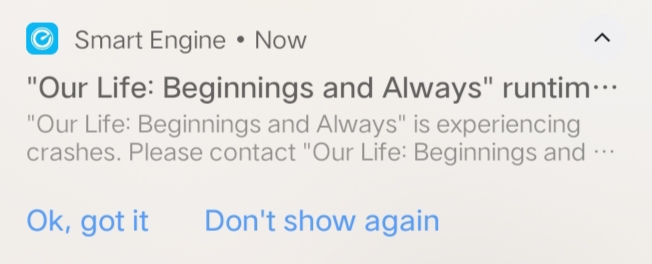
Based on that, there are two things it might be. First, it might be that your phone is low on storage space and can't run the game properly. Second, if your phone has some kind of virus scanner, it might be mistaking the game for something bad and blocking it. Those are best suggestions right now, so hopefully one of those helps. If you continue to have issues, let me know.
I still have like 23GB worth of storage on my phone so it can't possibly be low on storage, right? I'm trying to clear some space for my storage as we speak if that still isn't enough. I guess it might be the virus scanner but I never installed any kind of virus scanner as far as I can remember.
But the weirdest thing is that I can play Our Life: Now & Forever perfectly fine but not this one....
okay, so i downloaded the file on the website. I unzipped the our life file, and moved the dlc to the game folder, but when i open the game, and go to the dlc options, it says that it is not installed, what do I do? i tried both versions, both the normal and the -32, please help
Sorry about that! Could you send me a screenshot of what your folder looks like with the DLC files? Hopefully I can figure out what's going wrong and help you fix it.
Thank you for that. From what I can see, everything looks as it should, which is unfortunate since it means I don't have an obvious solution now. The only thing I can say is to try to delete the game and do a clean reinstall. But I'll bring this up to your lead programmer and see if they have any better ideas. Sorry about that!
No, you're good, I get it, i lowkey sat there for 20 minutes trying to understand why it wasnt working when i followed the instructions exactly. but I will try that, thank you! I'll let you know if it works out
Sounds good. Also - and I should have double checked this first - what operating system are you using, Windows or Linux? Hopefully this gets sorted out soon!
I bought the docs on steam, but it turns out you can't play the game on steam with Mac, is there a way to get the docs into the game if I download it from here?
Do you mean you bought the DLCs on Steam? If so, I should be able to help you! The DLCs are rpa files that you should be able to move from your Steam version of the game to the itch.io version, even on Mac.
In Steam, right click on Our Life, go to the "Manage" section of the drop down, and click "Browse Local Files". In that folder, click on the "game" folder, and you should see the DLCs in there labeled "dlc_step_1.rpa", as an example. Move those from the Steam folder into the "game" folder of the itch.io version.
If that isn't what you mean, just let me know! Hopefully I can help, and thank you for playing.
I followed all the steps but it still just has only one voiced name option...
Let me see if I can help! When you open the game, there should be a box in the top left corner called "DLC INFO". If you click on that, the Voiced Names DLC should say "Installed".
If that worked, when you are looking at the voiced name menu, "Jamie" shows up as the only name by default. But there should be little boxes at the top labeled with letters ("ABCDEF", "GHIJKLM", etc.). If you click on those boxes, more names should appear.
If you're still having another issue, let me know!
i believe I downloaded it correctly on pc, but it still only shows the name Jamie as voiced options
Sorry about that! Could you explain a bit more the issue, or maybe share a screenshot of what your game files look like? Hopefully I can help.
"i have a really rare name, there is no way it's voiced."
*randomly clicks on a name with similar phonetics*
"HUH???"
i tried downloading the file for the voiced name (i used android) but idk what to do after that? i couldn't install the file like the instructions said, i also tried putting it on the data of the android file of our life.. can someone please help me T^T
I've been trying to install this forever on my Mac but I can't find the folder needed to get it in the game.
Could you explain a little bit more? Are you not able to find the "game" folder? Or do you know where to find the Our Life build? Hopefully I can help!
I'm having problem installing the game (downloading the apk itself is not a problem). I also tried installing it through Amaze file manager but it still won't install. Please what am I doing wrong?
BTW I use android.
You don't need to use a file manager anymore. That was a much older system we used when the game initially launched. These days you only need to download the DLC apk, open it, download the base game, and then open the base game.
1. Download the free apk file.
2. If you have any other DLC you're installing, install those first by locating the associated apk file in your file manager and installing it. You may have to give your file manager additional permissions to install from external sources. Be sure to open the game after installing each DLC.
3. Finally, install the voiced name DLC apk. When you open the app, any DLC you installed through steps 1-4 should be available.
You can click the "DLC Info" button on the main menu to check if your content has been successfully installed, or for troubleshooting advice.
Thank you for replying.
I did exactly what you said, however it's still not installing. I don't other dlc, since I want try the game first (I only found out about the game few days and I'm really interested).
Perhaps the problem lies on my device, although I'm not having any problems installing other apk files.
Or do I have to download both the 'no-voice base game' and the 'voiced base game'?
this keeps happening:
You should be able to just install this version. If you have no other DLCs than all you need is the Android apk with voices! You don't need the DLC file or the non-voiced version. You should see if you have other OL files on your device and uninstall all those extra elements and than trying downloading the voiced base game for Android.
I finally managed to install the game. the problem was with my storage, it was too low, but after deleting some apps it install.
Thanks again for replying, it made me sure that the problem was on my device.
I can finally play the game
I'm so glad there was a solution for this!
Clear space on your phone
I'm sorry, maybe Itch is having issues and you could try again later.
are you using the itch.io app instead of the website? if so, don't worry it did the same thing for me. i think the reason is it's just a file rather than a launchable app. so you probably need download it in the website instead...
i hope this helped.
do they have the name "rowan" ? i havent downloaded this yet i just wanna know
yep! just looked through and its near the bottom of the R collum