
Our Life: Beginnings & Always - Voiced Name Expansion
A downloadable game for Windows, macOS, Linux, and Android

Download a collection of extra preset names for the protagonist that come with voice acting! You'll be able to hear the love interest, Cove Holden, say your name of choice out loud. This DLC adds over 600 voiced names to choose from.
This is an optional DLC for the free game Our Life: Beginnings & Always. It can be added to the PC, Mac, or Android build!

To use these files you'll need to have the free base version of Our Life. It can be download HERE.
WINDOWS/LINUX/MAC:
1. Download the free rpa file.
2. Open the folder of your current Our Life Build and find the "game" folder inside. To view folders on Mac you might have to right click the application launcher and select "view package contents" and you may have to open a couple different folders before you find the "game" folder tucked away inside.
3. Move or copy/paste the rpa file into the Our Life "game" folder.
After that, the build you already had will now include all the extra content this DLC gives.
ANDROID:
1. Download the free apk file.
2. If you have any other DLC you're installing, install those first by locating the associated apk file in your file manager and installing it. You may have to give your file manager additional permissions to install from external sources. Be sure to open the game after installing each DLC.
3. Finally, install the voiced name DLC apk. When you open the app, any DLC you installed through steps 1-4 should be available.
You can click the "DLC Info" button on the main menu to check if your content has been successfully installed, or for troubleshooting advice.
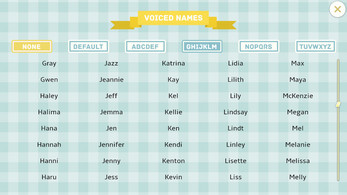
Comments
Log in with itch.io to leave a comment.
What a download size difference of devices, man! I am fine with just the game then
Huh, it's not letting me download on my pc. It installs for a few seconds before cancelling
Sorry to hear that! Hopefully I can help. Are you getting any error messages when this happens? What browser are you using?
I love this dlc... I can never come up for names for anything, so sometimes I just open the game to pick a name for an oc. 10/10
why cant i download the voiced name expansion on mac </3 it just keeps saying error
Sorry about that! Could you tell us what exactly the error is saying? Hopefully we can help.
Thanks for getting back so fast, it's worked now false alarm!!
Hurray! Glad to hear that, and thank you so much for playing. Have fun!
I don't know if it's just my internet, but it always fails when I try to download the file for android... It would stop at around 600 mb then say the download failed. I tried downloading other games and they were fine, but this one in particular hates me. 💔💔 Redownloaded it for over 5 times already but it just doesn't work out for me. I have over 77 gb of space left on my phone so I'm sure that isn't an issue, I can say my wifi is stable too.
I also tried downloading the file for android on my pc so I can transfer it to my phone later, but I'm experiencing similar issues. Is there any way to fix this?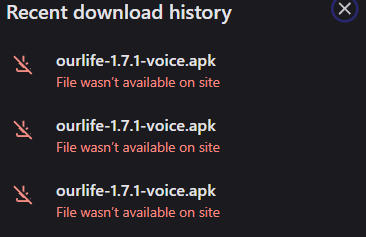
This is what happens when I try on my pc
Sorry about that! One thing it might be is a firewall or security feature that's blocking it. Not sure if that's something you can turn off or create an exception for. If not that, let us know and we'll see if there's anything else we can work out.
I understand. Thank you for replying! ^_^
So delighted to have found my name here :3
I was so excited when I found my real name!! :D
I can't even beguin to describe how I fell in love with this charater. Its so beautiful, I wish there were more games like it, id definatly pay for it <3
Megan is on the list, but Toy is guessing Toy isn't.
thank you!!! happy to have found my name
Hi, so I downloaded the game on my Android but it keeps on crashing whenever I open it which is weird considering everything is fine when I play Our Life: Now & Forever. I tried clearing my storage but it still isn't working so I don't quite know what's the problem here...
Sorry to hear that! What kind of error message are you getting when it crashes? Do you have a screenshot? Hopefully I can help.
There is no error message when it crashes, it simply just crashes and exits itself without giving any sort of message. I tried again and again but still it remains the same...
I just got this error message :(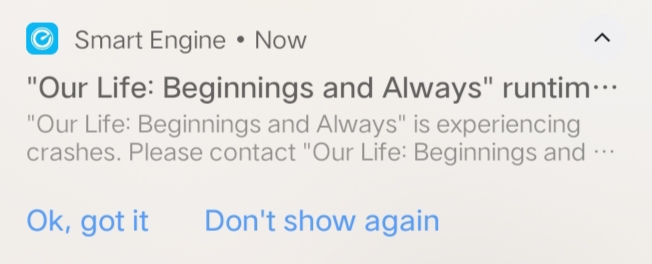
Based on that, there are two things it might be. First, it might be that your phone is low on storage space and can't run the game properly. Second, if your phone has some kind of virus scanner, it might be mistaking the game for something bad and blocking it. Those are best suggestions right now, so hopefully one of those helps. If you continue to have issues, let me know.
I still have like 23GB worth of storage on my phone so it can't possibly be low on storage, right? I'm trying to clear some space for my storage as we speak if that still isn't enough. I guess it might be the virus scanner but I never installed any kind of virus scanner as far as I can remember.
But the weirdest thing is that I can play Our Life: Now & Forever perfectly fine but not this one....
okay, so i downloaded the file on the website. I unzipped the our life file, and moved the dlc to the game folder, but when i open the game, and go to the dlc options, it says that it is not installed, what do I do? i tried both versions, both the normal and the -32, please help
Sorry about that! Could you send me a screenshot of what your folder looks like with the DLC files? Hopefully I can figure out what's going wrong and help you fix it.
Thank you for that. From what I can see, everything looks as it should, which is unfortunate since it means I don't have an obvious solution now. The only thing I can say is to try to delete the game and do a clean reinstall. But I'll bring this up to your lead programmer and see if they have any better ideas. Sorry about that!
No, you're good, I get it, i lowkey sat there for 20 minutes trying to understand why it wasnt working when i followed the instructions exactly. but I will try that, thank you! I'll let you know if it works out
Sounds good. Also - and I should have double checked this first - what operating system are you using, Windows or Linux? Hopefully this gets sorted out soon!
I bought the docs on steam, but it turns out you can't play the game on steam with Mac, is there a way to get the docs into the game if I download it from here?
Do you mean you bought the DLCs on Steam? If so, I should be able to help you! The DLCs are rpa files that you should be able to move from your Steam version of the game to the itch.io version, even on Mac.
In Steam, right click on Our Life, go to the "Manage" section of the drop down, and click "Browse Local Files". In that folder, click on the "game" folder, and you should see the DLCs in there labeled "dlc_step_1.rpa", as an example. Move those from the Steam folder into the "game" folder of the itch.io version.
If that isn't what you mean, just let me know! Hopefully I can help, and thank you for playing.
I followed all the steps but it still just has only one voiced name option...
Let me see if I can help! When you open the game, there should be a box in the top left corner called "DLC INFO". If you click on that, the Voiced Names DLC should say "Installed".
If that worked, when you are looking at the voiced name menu, "Jamie" shows up as the only name by default. But there should be little boxes at the top labeled with letters ("ABCDEF", "GHIJKLM", etc.). If you click on those boxes, more names should appear.
If you're still having another issue, let me know!
i believe I downloaded it correctly on pc, but it still only shows the name Jamie as voiced options
Sorry about that! Could you explain a bit more the issue, or maybe share a screenshot of what your game files look like? Hopefully I can help.
"i have a really rare name, there is no way it's voiced."
*randomly clicks on a name with similar phonetics*
"HUH???"
i tried downloading the file for the voiced name (i used android) but idk what to do after that? i couldn't install the file like the instructions said, i also tried putting it on the data of the android file of our life.. can someone please help me T^T
I've been trying to install this forever on my Mac but I can't find the folder needed to get it in the game.
Could you explain a little bit more? Are you not able to find the "game" folder? Or do you know where to find the Our Life build? Hopefully I can help!
I'm having problem installing the game (downloading the apk itself is not a problem). I also tried installing it through Amaze file manager but it still won't install. Please what am I doing wrong?
BTW I use android.
You don't need to use a file manager anymore. That was a much older system we used when the game initially launched. These days you only need to download the DLC apk, open it, download the base game, and then open the base game.
1. Download the free apk file.
2. If you have any other DLC you're installing, install those first by locating the associated apk file in your file manager and installing it. You may have to give your file manager additional permissions to install from external sources. Be sure to open the game after installing each DLC.
3. Finally, install the voiced name DLC apk. When you open the app, any DLC you installed through steps 1-4 should be available.
You can click the "DLC Info" button on the main menu to check if your content has been successfully installed, or for troubleshooting advice.
Thank you for replying.
I did exactly what you said, however it's still not installing. I don't other dlc, since I want try the game first (I only found out about the game few days and I'm really interested).
Perhaps the problem lies on my device, although I'm not having any problems installing other apk files.
Or do I have to download both the 'no-voice base game' and the 'voiced base game'?
this keeps happening:
You should be able to just install this version. If you have no other DLCs than all you need is the Android apk with voices! You don't need the DLC file or the non-voiced version. You should see if you have other OL files on your device and uninstall all those extra elements and than trying downloading the voiced base game for Android.
I finally managed to install the game. the problem was with my storage, it was too low, but after deleting some apps it install.
Thanks again for replying, it made me sure that the problem was on my device.
I can finally play the game
I'm so glad there was a solution for this!
Clear space on your phone
I'm sorry, maybe Itch is having issues and you could try again later.
are you using the itch.io app instead of the website? if so, don't worry it did the same thing for me. i think the reason is it's just a file rather than a launchable app. so you probably need download it in the website instead...
i hope this helped.
do they have the name "rowan" ? i havent downloaded this yet i just wanna know
yep! just looked through and its near the bottom of the R collum
i pulled an all nighter to finish this in one go it was so good
I'm not sure how else to request this, but could we add in a voiced name Adele? If that's alright.
I'm really sorry, we're not able to take name requests. The VAs have all moved on to other projects at this point.
Is it possible for future projects to submit names, if say OL2 gets a voiced name pack?
I'm afraid we've already collected all the names for OL2, it was a reward during the Kickstarter last year.
Really wanted to play but everytime I try to open the app it kicks me out after a few seconds. :(
(I'm on android btw)
literally crying so hard after finishing this
just finished ending was perfect but i crave moreeee
every time i try to down load this extension it says no license and I've tried everywhere but it just wont let me download it. D:
I'm sorry. Can you let me know if you're trying to download it for PC, Mac, or Android?
im trying on PC and it just wont let me download it
Can you check if it's being blocked by a virus scanner? Or you could try downloading it through the Itch app
Muh heart
is there a download of rar file? it gives me explorer file
I'm sorry, it might be a connection thing that's falsely blaming it on it being forbidden. I've seen that happen before where it just won't download and then later on it simply does. Or you could try downloading through the Itch app if you haven't used that, or downloading directly from the webpage if you were using the Itch app.
Attempt to download this Expansion i click install then after a few seconds it quits... also tried different locations
Are you trying to download through the Itch app? Sometimes that doesn't work and you need to use the direct webpage.
Ahh thanks!
No problem!
I believe the dlc download will create a folder without the necessary rpa file? it's seems to be entirely empty actually. At least on mac anyway! I wonder if that might be the problem people are so commonly running into? Though I'm not the most tech savvy so I could've done something wrong on my end^^;;
Edit just download the dlc from the itch website instead of the app and put the file in the game urself and it should work fine! I managed to figure it out anyway eheh
If I decide to install a DLC later on, will I need to redownload this? I plan on getting the DLCs at a later date but I felt like downloading the names first.
I'm trying to install this on linux (i'm using a chromebook lmao) but I am having difficulty understanding what to do. Assistance please?
Can you tell me what problem you're having? Like, which steps on the instructions listed on the page have you done and where did you get tripped up?
I don't have a folder where the Our Life build is located. Or I just can't find it. Where am I supposed to find the build???
The Our Life folder/build is game itself. Where did you put the file you downloaded to play Our Life?
I was unsure where the file went so I tried downloading Our Life 2. Apparently it goes to some where called /home/minju/.config/itch/apps but I am unsure where to find the folder.
hello! I've only just discovered this game and am very excited to play, however I'm having trouble installing the dlc on my MacBook. I've read through the introductions quite a few times and I'm fairly certain that I've done it properly, any suggestions on how to fix this?
I'm sorry, I don't know what the problem is. Can you give more details/send a screenshot of what your Our Life folder looks like?
Just want to say this. This game made me feel stuff I haven't felt in over a decade. So thank you so much for making this beautiful game.. no experience. It made me feel extremely sad, happy, and everything in between.
I feel like im being such an inconvenience for asking, but is there any way someone can send a video tut for windows? When i try, it says that the rpa file and the game folder are compressing, but it does nothing? Still going to play if i cant find a way, but its just a bummer :((
Did you unzip the main Our Life folder using something like Winzip or another extractor before you tried adding the rpa? The rpa doesn't need anything changed about the file, it just needs to be dragged and dropped into the game folder. But the main game is a compressed file when first downloaded and needs to be unzipped first before it can be used.
Played around with my device and the extractor that i used, and it finally worked ! Sorry for the trouble, can't wait to play :))
Having some difficulties with downloading.... :((
(Using the itch app on windows) I go to press 'Install' and it doesn't work, saying "An error occurred during installation No manager for installer unknown"
You may have to try downloading directly from the website and not use the app!
:( for some reason when i play the game i can't hear music or audio. i opened the file with the unarchive, but usually that lets me hear audio, im not sure what's wrong ;-;
got it to work after i restarted my computer!