Im on MAC and have the Itch.io app downloaded onto my Mac, I downloaded the DLC from the webpage but I have no way of adding the dlc to my itch file? how am I supposed to open this so I can get the wedding ending?
So I figured it out! you have to download the game so its in your finder and download the DLC then go to your finder, copy the DLC download by using two fingers to clip on your mouse pad, then open the Our life application find where it says game, click to open the drop down and paste the DLC you copied to it and it should work the next time you open the game! - sorry if this is confusing.
I've just purchased the wedding dlc, but an error pops up while I'm playing . It gives the option to ignore it and keep going with the game, but I don't really know if its a major issue or not. (I'll attach an image, so you can see what I'm talking about)
Can you please help me to solve it? I've discovered this game recently and fell in love. You did a wonderful work and I'd like to thank you for making the game available for everyone for free. As it's a very long and complete game, it's really surprising. I also love how it considers every little detail, being also very inclusive.
Once again, thank you so much for sharing this beautiful and wholesome masterpiece with the world.
The build you're using for the main game is out of date. If you download the latest version of OL and add the DLCs to that, the error should go away! I'm glad you enjoyed it so far ^^
The save you loaded might be too connected to the error to work even with the new version. If you have a save that's further back in the story you could try that. Or you might unfortunately have to start a new file because the save was broken. You can also try updating the Wedding DLC file itself, if you don't have the most recent version of that. Though, I'm not sure that'd be it. It's likely the save file.
I'm sorry, Steam doesn't support Android and it doesn't work with Itch to give keys in return for a Steam purchase. You have to buy the game here to get the Android files.
Hello, I bought the DLC on android and I've been trying to download it into the game but without success. I've made sure to follow the instructions and moved the rpa file to the game folder, I also downloaded the lattest version of the game, but the DLC still won't install. What should I do?
I can't say for sure what might be wrong unless you can give a screenshot of your folder, but in the meantime you can try to follow the guide omniastarr wrote:
These steps worked for me and at least one other user on here (I have a samsung s10. Also, I know there are a lot of steps, but it took me less than 5 minutes):
1. Download the base game from itch.io (this is an .apk file)
2. Download the DLC(s) you purchased (these are .rpa files)
3. Download and install Amaze File Manager from the Play Store
4. Install the base game by clicking on the .apk file and following the prompts to install
5. Open the Amaze app and follow the prompts to allow access to your files, as well as grant "All files access" (clicking Grant will take you to the Settings location, but you'll have to find Amaze in the list, click on its name, and toggle "Allow access to all files" on)
6. Once that setting is toggled on, go back to Amaze and find your Downloads folder there. Inside should be all your .rpa files.
7. Long press on the first .rpa file you want to install and then click on the rest. All of them should be highlighted before the next step.
8. Once highlighted, click on the copy button (an icon of two rectangles in front of each other) at the top of the app
9. Navigate to your Android folder within the Amaze app, then the data folder inside of it. You might have to allow another access prompt here.
10. Scroll down to the "ourlife.demo.apk" file and click on it, then the "files" file inside.
11. At the top of the app, there should be a new folder button (picture of a folder with a +). Click that and make a new folder called "game".
12. Click on the "game" folder, and then click the "Use This Folder" button at the bottom of the app. You will again need to grant access through a prompt.
13. Finally, click the "Paste" button at the bottom of the app, and you should be all set! Open the Our Life app, and enjoy getting married to the best crybaby!!!
I LOVE this but i honestly dont think a wedding path should be blocked behind a paywall, you build up to it originally, its like you get all the way to the end with these emptions in you, only to realize you can’t afford to pay to get married. Otherwise, I love your work, developer. ❤
The main game is already free and offers hours of entertainment, which people have worked hard for. This wouldn’t be possible if they didn’t get any income or pay, which is why it’s only fair and very deserving that the extra content is behind a paywall.
Maybe you meant well, but expecting everything to be free is disrespectful for all the work they put into this game. We were able to get all this extra content exactly because the game was successfully funded and profitable. It’s understandable that not everyone has money to spend on games, but it’s also important to remember that behind this game there’s real people. People who do this as a living and have to get payed, so they can continue working and creating content like this.
I'm really excited to play this dlc! But I'm running into some trouble. I'm on Mac and I have the most recent update of the game, I put the dlc file into the game section and completely replayed through instead of using a saved file, and when I got to the end that was it. How do I get into the dlc? Is there a certain ending you unlock or? Also! Love this game so much, I love going back through and seeing how every choice can impact what I can say in the future, super cool!
Thank you for playing! Do you have the button on the main menu that says "DLC"? You can click that see if the DLC is noted as unlocked by the game. If it says it's not unlocked maybe there's something wrong with where it is. Or if it is unlocked, maybe you didn't meet the requirements. The Wedding DLC doesn't happen if you or Cove never proposed. It can be in Step 3, in between Step 3 and 4, or during Step 4 but the two had to officially get engaged somehow at some point before the Wedding DLC.
Probably a stupid question but where do we look if we want to see what's in the new update? As in to see exactly what was changed/added/omitted from each dlc/the base game this time around?
Heya quick question. Do you have a release date set for the Derek and Baxter DLC's? I fell in love with them, and I would very much like you to take my money so I can have more pls. T^T
so i bought and downloaded the dlc from this site and tried to play it, but every time i try to open the game with the dlc in the 'game' folder, it gives me an error message and refuses to open? i don't know how to fix it... is anyone else having this issue or is it just me?
it says this:
Full traceback:
File "C:\Users\19036\Downloads\OurLife-1.3.1-pc\renpy\bootstrap.py", line 316, in bootstrap
renpy.main.main()
File "C:\Users\19036\Downloads\OurLife-1.3.1-pc\renpy\main.py", line 422, in main
It looks like you're using an old build of the base game. Can you download the most recent version of Our Life, the most recent version of any other DLCs you own, and the Wedding DLC, and add those most current DLC files into the current version of the main build.
I'm sorry for the confusion. Please download the DLC directly from the website rather than using the Itch.io app. The app tries to install the file but can't because it's an add-on to the game and not the game itself.
If the instructions on the page weren't detailed enough, you can follow the guide omniastarr wrote:
These steps worked for me and at least one other user on here (I have a samsung s10. Also, I know there are a lot of steps, but it took me less than 5 minutes):
1. Download the base game from itch.io (this is an .apk file)
2. Download the DLC(s) you purchased (these are .rpa files)
3. Download and install Amaze File Manager from the Play Store
4. Install the base game by clicking on the .apk file and following the prompts to install
5. Open the Amaze app and follow the prompts to allow access to your files, as well as grant "All files access" (clicking Grant will take you to the Settings location, but you'll have to find Amaze in the list, click on its name, and toggle "Allow access to all files" on)
6. Once that setting is toggled on, go back to Amaze and find your Downloads folder there. Inside should be all your .rpa files.
7. Long press on the first .rpa file you want to install and then click on the rest. All of them should be highlighted before the next step.
8. Once highlighted, click on the copy button (an icon of two rectangles in front of each other) at the top of the app
9. Navigate to your Android folder within the Amaze app, then the data folder inside of it. You might have to allow another access prompt here.
10. Scroll down to the "ourlife.demo.apk" file and click on it, then the "files" file inside.
11. At the top of the app, there should be a new folder button (picture of a folder with a +). Click that and make a new folder called "game".
12. Click on the "game" folder, and then click the "Use This Folder" button at the bottom of the app. You will again need to grant access through a prompt.
13. Finally, click the "Paste" button at the bottom of the app, and you should be all set! Open the Our Life app, and enjoy getting married to the best crybaby!!!
But maybe Aromie might play the DLC?? I hope, but she doesn't need to, I just like her gameplays because they are accurate to what I'd pick and she is fun to watch personally - But I'm not about to go on a tangent on how I like Aromie ;v;
I was in your exact position when I was 14!! I wanted to buy games on itchio but didn’t have any way to pay for it. I lived like that foreverrr until I convinced my parents to let me have a joint bank account, and I would do little jobs around the house (or even babysit my brother) for money. I loved that moment I could finally play the dlc for that free game that I wanted to play so bad (not Our Life, another game) I got a real job when I was 17 and now I don’t even have to worry about how much the games cost. If you’re 16 that all should be easy to do.
I wish I could work a job, but even if I suggest it to my parents, they most likely won't allow it cause they are very protective over me since I'm autistic with social issues(Like I trust everyone and everything and I don't question it while also having a fear of trying to help people or asking for help), but I think if I did have to work I would do stocking in supermarkets cause I like sorting items that are in the wrong place already tho idk about the customers asking where stuff is, I think I'd panic and have a meltdown from that
Man, I know this DLC is for the Cove wedding and I love him so much...but seeing Derek and Baxter (especially Baxter) made me so sad....I can't believe I'm off the market LOL
I'm just going to have wait for Derek's and Baxter's DLCs *cries*
This has been a huge problem for me since dlc 3. No matter what the dl goes somewhere and the way u do , just the file and the installer without finding a way to actually open the launcher is making my experience really frustrating sigh.
Is there a way to actually find the launcher in a tablet and see how I can place all files together?
This DLC looks so beautiful from the given picture alone, sadly i can´t get it because of the sad truth that I´m poor. Maybe someday in the future I´ll be able to get this and have the wedding of my dreams with the fictional man of my dreams! Keep up the good work!:)
Im having trouble downloading on mac I have all the other dlc's downloaded but when I try to download and open the wedding dlc it says it can't find the application to open the file.. it just keeps saying there is no application set to open
edit: I finally got it I just needed to reinstall the new patch for the base game and all the dlc's and it finally worked!
Bought it as soon as it came out, just as I have with all of the DLCs. Can't wait for Baxter's (especially after playing the Wedding DLC. My heart!) and Derek's.
However, I noticed if you wait until Step 4 for most things, it's like they never happened. I have a couple instances. Oddly, it's like there's a disconnect between Step 4 and the Wedding.
(Spoilers below)
Apparently I like seeing Cove cry. I never knew I was the type to bully the person I love. Anyway:
I like waiting until Step 4 to tell Cove about the $20, but then in the Wedding when his dad talks about it, it's like I never told him.
Similar if I don't get together with Cove until Step 4, I expected Baxter to be like "when did you two get together?" And telling him we got engaged after dating less than 12 hours should elicit SOME reaction.
Oh god, I'm not going to survive this. I'm already dieing of laughter 5 min into the dlc. Must...resist...making...20 dollar...joke. >xD And nope...I couldn't resist. Love you, Mr. Holden. xD
And...dangit. I wasn't going to cry, but Mr. Holden's speech at the reception broke me. Ugh...you are a good dad to! Dx
Final thoughts: That was actually the perfect way to end this story. Letting everyone give speeches, wedding on the beach and reception at the aquarium, getting to dance with the parents, sister as my maid of honor, and a having Baxter and Jeremy there as well. A perfect close to Cove and Hunter's story. (though their future will have a child in it, for sure. xD) Thank you guys for a wonderful game.
I'm having some trouble downloading it, never mind installing it. I'm playing on Windows. Okay, so I've updated the base game to 1.5. But...when I try to download the Wedding DLC after purchase, I get an error "No manager for installer unknown."
When installing into the default location didn't work, I tried to install them via directing them to the base "game" folder. No luck. But...two empty files (Wedding and Downloads) do appear when I did this. There's just nothing in them? (also, the Wedding file under the itch app itself is empty)
I can't seem to successfully download an rpa file for the DLC, so I have nothing to copy/paste into the game folder.
I'm not sure if this will help on Mac, but I was having a similar issue on Windows and the team says to try downloading it through the website, not the Itch app.
You might try that? When I did, the download completed no issues, then I just followed the install instructions above.
Hope that helps! Big thanks to them, because it wouldn't have occurred to me!
I have always thought that a wedding would be a waste of money and never understood all the "hype" around it. Until I played this DLC. You guys have no idea of how much this game affected my way of thinking about a ton of things, it helped me a lot with my "young-adult crisis" and it was just worthy every second. It's the best VN/Otome Game that was made (saying this after 10 years playing this type of games) and I'm extremely grateful for GBPatch for this masterpiece! Cove will always have a special place on my heart.
These steps worked for me and at least one other user on here (I have a samsung s10. Also, I know there are a lot of steps, but it took me less than 5 minutes):
1. Download the base game from itch.io (this is an .apk file)
2. Download the DLC(s) you purchased (these are .rpa files)
3. Download and install Amaze File Manager from the Play Store
4. Install the base game by clicking on the .apk file and following the prompts to install
5. Open the Amaze app and follow the prompts to allow access to your files, as well as grant "All files access" (clicking Grant will take you to the Settings location, but you'll have to find Amaze in the list, click on its name, and toggle "Allow access to all files" on)
6. Once that setting is toggled on, go back to Amaze and find your Downloads folder there. Inside should be all your .rpa files.
7. Long press on the first .rpa file you want to install and then click on the rest. All of them should be highlighted before the next step.
8. Once highlighted, click on the copy button (an icon of two rectangles in front of each other) at the top of the app
9. Navigate to your Android folder within the Amaze app, then the data folder inside of it. You might have to allow another access prompt here.
10. Scroll down to the "ourlife.demo.apk" file and click on it, then the "files" file inside.
11. At the top of the app, there should be a new folder button (picture of a folder with a +). Click that and make a new folder called "game".
12. Click on the "game" folder, and then click the "Use This Folder" button at the bottom of the app. You will again need to grant access through a prompt.
13. Finally, click the "Paste" button at the bottom of the app, and you should be all set! Open the Our Life app, and enjoy getting married to the best crybaby!!!
I have downloaded all the new versions for ourlife dlc including the wedding with 1.5 vers of game for Android but don't know how to install all the dlc it keeping showing rpa I do not no what that means me being dumb don't understand so can anyone help this dummie me who desperate to Marry COVE ASAP like Peridot:🥺😥😢😭🤧
You don't have to install the rpa files, you just have to move them into the Our Life folder.
1. Download the rpa file after purchase
2. From Android internal storage, navigate to Android/data/ourlife.demo.apk/files/ and create a game/ folder there if one does not already exist.
3. Move or copy/paste the rpa file to the game folder. The end path should look like Android/data/ourlife.demo.apk/files/game/[whichever_dlc_it_is].rpa (the name of the rpa file will be different depending on the DLC it is)
* Note: You may need to grant your file manager app additional permissions to access the Android/data folder.
4. Fully close the Our Life: Beginnings & Always application and re-launch it.
If your device doesn't let you move files still, you can download an external file management app or connect your device to a computer to move/update the files.
Thank you so much. This was the perfect end to Cove and MC's story. I really do hope we see Cove again in the future, but even if we don't, I'll definitely be coming back to Sunset Bird. <3
hii sorry for relying to ur comment 10 months after but I'm having trouble downloading It.. I've found the game folder and all but where do i copy paste the DLC into? please helpppp
dude same thing happened to me- I even went back to check if changing his outfit choices would help, but dude was still shirtless the whole wedding LMAOO
← Return to project
Comments
Log in with itch.io to leave a comment.
Im on MAC and have the Itch.io app downloaded onto my Mac, I downloaded the DLC from the webpage but I have no way of adding the dlc to my itch file? how am I supposed to open this so I can get the wedding ending?
i have the same issue!
So I figured it out! you have to download the game so its in your finder and download the DLC then go to your finder, copy the DLC download by using two fingers to clip on your mouse pad, then open the Our life application find where it says game, click to open the drop down and paste the DLC you copied to it and it should work the next time you open the game! - sorry if this is confusing.
Hello! ^^
I've just purchased the wedding dlc, but an error pops up while I'm playing . It gives the option to ignore it and keep going with the game, but I don't really know if its a major issue or not. (I'll attach an image, so you can see what I'm talking about)
Can you please help me to solve it? I've discovered this game recently and fell in love. You did a wonderful work and I'd like to thank you for making the game available for everyone for free. As it's a very long and complete game, it's really surprising. I also love how it considers every little detail, being also very inclusive.
Once again, thank you so much for sharing this beautiful and wholesome masterpiece with the world.
The build you're using for the main game is out of date. If you download the latest version of OL and add the DLCs to that, the error should go away! I'm glad you enjoyed it so far ^^
I didn't expect to get a reply so soon, tsym! <3
I've tried downloading the new version but the same error pops up. What should I do?
The save you loaded might be too connected to the error to work even with the new version. If you have a save that's further back in the story you could try that. Or you might unfortunately have to start a new file because the save was broken. You can also try updating the Wedding DLC file itself, if you don't have the most recent version of that. Though, I'm not sure that'd be it. It's likely the save file.
Luckily I had another save where I've just finished step 4, just before starting the dlc. And it seems it's running without any problems.
Thank you so much for your help! ^^
I'm really glad you had another save to use! That's great. And no problem.
i can't seem to get my dlc to work for my mac
umm is there a way to get the android dlcs if I bought them through steam?
I'm sorry, Steam doesn't support Android and it doesn't work with Itch to give keys in return for a Steam purchase. You have to buy the game here to get the Android files.
Hello, I bought the DLC on android and I've been trying to download it into the game but without success. I've made sure to follow the instructions and moved the rpa file to the game folder, I also downloaded the lattest version of the game, but the DLC still won't install. What should I do?
I can't say for sure what might be wrong unless you can give a screenshot of your folder, but in the meantime you can try to follow the guide omniastarr wrote:
These steps worked for me and at least one other user on here (I have a samsung s10. Also, I know there are a lot of steps, but it took me less than 5 minutes):
1. Download the base game from itch.io (this is an .apk file)
2. Download the DLC(s) you purchased (these are .rpa files)
3. Download and install Amaze File Manager from the Play Store
4. Install the base game by clicking on the .apk file and following the prompts to install
5. Open the Amaze app and follow the prompts to allow access to your files, as well as grant "All files access" (clicking Grant will take you to the Settings location, but you'll have to find Amaze in the list, click on its name, and toggle "Allow access to all files" on)
6. Once that setting is toggled on, go back to Amaze and find your Downloads folder there. Inside should be all your .rpa files.
7. Long press on the first .rpa file you want to install and then click on the rest. All of them should be highlighted before the next step.
8. Once highlighted, click on the copy button (an icon of two rectangles in front of each other) at the top of the app
9. Navigate to your Android folder within the Amaze app, then the data folder inside of it. You might have to allow another access prompt here.
10. Scroll down to the "ourlife.demo.apk" file and click on it, then the "files" file inside.
11. At the top of the app, there should be a new folder button (picture of a folder with a +). Click that and make a new folder called "game".
12. Click on the "game" folder, and then click the "Use This Folder" button at the bottom of the app. You will again need to grant access through a prompt.
13. Finally, click the "Paste" button at the bottom of the app, and you should be all set! Open the Our Life app, and enjoy getting married to the best crybaby!!!
I LOVE this but i honestly dont think a wedding path should be blocked behind a paywall, you build up to it originally, its like you get all the way to the end with these emptions in you, only to realize you can’t afford to pay to get married. Otherwise, I love your work, developer. ❤
The main game is already free and offers hours of entertainment, which people have worked hard for. This wouldn’t be possible if they didn’t get any income or pay, which is why it’s only fair and very deserving that the extra content is behind a paywall.
Maybe you meant well, but expecting everything to be free is disrespectful for all the work they put into this game. We were able to get all this extra content exactly because the game was successfully funded and profitable. It’s understandable that not everyone has money to spend on games, but it’s also important to remember that behind this game there’s real people. People who do this as a living and have to get payed, so they can continue working and creating content like this.
I'm really excited to play this dlc! But I'm running into some trouble. I'm on Mac and I have the most recent update of the game, I put the dlc file into the game section and completely replayed through instead of using a saved file, and when I got to the end that was it. How do I get into the dlc? Is there a certain ending you unlock or? Also! Love this game so much, I love going back through and seeing how every choice can impact what I can say in the future, super cool!
Thank you for playing! Do you have the button on the main menu that says "DLC"? You can click that see if the DLC is noted as unlocked by the game. If it says it's not unlocked maybe there's something wrong with where it is. Or if it is unlocked, maybe you didn't meet the requirements. The Wedding DLC doesn't happen if you or Cove never proposed. It can be in Step 3, in between Step 3 and 4, or during Step 4 but the two had to officially get engaged somehow at some point before the Wedding DLC.
Thank you for pointing that out! I realized I actually didn't have the latest update, now I can see and do everything! Thank ya'll so much!
Glad it worked out!
when you got just enough money for all the dlcs except the wedding dlc- *sobs* ah well maybe next paycheck? i just want to marry my boy
super cute <3 I'm literally sobbing /pos .
DANG I GOT NO MONEY
Probably a stupid question but where do we look if we want to see what's in the new update? As in to see exactly what was changed/added/omitted from each dlc/the base game this time around?
Heya quick question. Do you have a release date set for the Derek and Baxter DLC's? I fell in love with them, and I would very much like you to take my money so I can have more pls. T^T
so i bought and downloaded the dlc from this site and tried to play it, but every time i try to open the game with the dlc in the 'game' folder, it gives me an error message and refuses to open? i don't know how to fix it... is anyone else having this issue or is it just me?
it says this:
Full traceback:
File "C:\Users\19036\Downloads\OurLife-1.3.1-pc\renpy\bootstrap.py", line 316, in bootstrap
renpy.main.main()
File "C:\Users\19036\Downloads\OurLife-1.3.1-pc\renpy\main.py", line 422, in main
renpy.game.script.load_script() # sets renpy.game.script.
File "C:\Users\19036\Downloads\OurLife-1.3.1-pc\renpy\script.py", line 275, in load_script
self.load_appropriate_file(".rpyc", ".rpy", dir, fn, initcode)
File "C:\Users\19036\Downloads\OurLife-1.3.1-pc\renpy\script.py", line 690, in load_appropriate_file
raise Exception("Could not load from archive %s." % (lastfn,))
Exception: Could not load from archive DLC_Wedding/wedding_intro.rpyc.
It looks like you're using an old build of the base game. Can you download the most recent version of Our Life, the most recent version of any other DLCs you own, and the Wedding DLC, and add those most current DLC files into the current version of the main build.
alright- thank you ^^
I've tried to install this on my pc so many times that I can't remember how many. It keeps telling me that there's no manager for install.
I'm sorry for the confusion. Please download the DLC directly from the website rather than using the Itch.io app. The app tries to install the file but can't because it's an add-on to the game and not the game itself.
Thank you so much! It works perfectly now!
hUUuuUUUUUUU
CRIED.
10/10
AW MAN I DONT HAVE ANY MONEY
I can't install the DLC on Android, but I already purchased it, can anyone tell me how? I followed the instructions and still can't figure out how...
I appreciate if someone can help!
If the instructions on the page weren't detailed enough, you can follow the guide omniastarr wrote:
These steps worked for me and at least one other user on here (I have a samsung s10. Also, I know there are a lot of steps, but it took me less than 5 minutes):
1. Download the base game from itch.io (this is an .apk file)
2. Download the DLC(s) you purchased (these are .rpa files)
3. Download and install Amaze File Manager from the Play Store
4. Install the base game by clicking on the .apk file and following the prompts to install
5. Open the Amaze app and follow the prompts to allow access to your files, as well as grant "All files access" (clicking Grant will take you to the Settings location, but you'll have to find Amaze in the list, click on its name, and toggle "Allow access to all files" on)
6. Once that setting is toggled on, go back to Amaze and find your Downloads folder there. Inside should be all your .rpa files.
7. Long press on the first .rpa file you want to install and then click on the rest. All of them should be highlighted before the next step.
8. Once highlighted, click on the copy button (an icon of two rectangles in front of each other) at the top of the app
9. Navigate to your Android folder within the Amaze app, then the data folder inside of it. You might have to allow another access prompt here.
10. Scroll down to the "ourlife.demo.apk" file and click on it, then the "files" file inside.
11. At the top of the app, there should be a new folder button (picture of a folder with a +). Click that and make a new folder called "game".
12. Click on the "game" folder, and then click the "Use This Folder" button at the bottom of the app. You will again need to grant access through a prompt.
13. Finally, click the "Paste" button at the bottom of the app, and you should be all set! Open the Our Life app, and enjoy getting married to the best crybaby!!!
YESSS thank you
Cancelling my plans for a date with Cove? Yes, yes I am…
I never felt more upset to have no money.. I'm only 16 and can't pay for this DLC I was praying for(And my parent sure isn't gonna pay for it) TvT
But maybe Aromie might play the DLC?? I hope, but she doesn't need to, I just like her gameplays because they are accurate to what I'd pick and she is fun to watch personally - But I'm not about to go on a tangent on how I like Aromie ;v;
same maybe one day we will be able to
I really hope so too, if we can it will be glorious 🥰🤭 If the chance does happen I'll spam u on this comment to try make u realize u can get it
that's sweet, thank you
omg same, i have to wait years to finally play the DLC (but at least i have more reasons to replay this game)
I was in your exact position when I was 14!! I wanted to buy games on itchio but didn’t have any way to pay for it. I lived like that foreverrr until I convinced my parents to let me have a joint bank account, and I would do little jobs around the house (or even babysit my brother) for money. I loved that moment I could finally play the dlc for that free game that I wanted to play so bad (not Our Life, another game) I got a real job when I was 17 and now I don’t even have to worry about how much the games cost. If you’re 16 that all should be easy to do.
I wish I could work a job, but even if I suggest it to my parents, they most likely won't allow it cause they are very protective over me since I'm autistic with social issues(Like I trust everyone and everything and I don't question it while also having a fear of trying to help people or asking for help), but I think if I did have to work I would do stocking in supermarkets cause I like sorting items that are in the wrong place already tho idk about the customers asking where stuff is, I think I'd panic and have a meltdown from that
Man, I know this DLC is for the Cove wedding and I love him so much...but seeing Derek and Baxter (especially Baxter) made me so sad....I can't believe I'm off the market LOL
I'm just going to have wait for Derek's and Baxter's DLCs *cries*
so much love for this game and the DLCs
I am literally shrieking and screeching in tears
well...
(cries in broke)
This has been a huge problem for me since dlc 3. No matter what the dl goes somewhere and the way u do , just the file and the installer without finding a way to actually open the launcher is making my experience really frustrating sigh.
Is there a way to actually find the launcher in a tablet and see how I can place all files together?
This DLC looks so beautiful from the given picture alone, sadly i can´t get it because of the sad truth that I´m poor. Maybe someday in the future I´ll be able to get this and have the wedding of my dreams with the fictional man of my dreams! Keep up the good work!:)
Don't play unless you're prepared to cry because I sure wasn't
I have all the dlc's but its not letting me download them anymore?
You can check your Itch account library to redownload games that you own! It can't be done on the game page itself, for some reason.
Are you using the Itch App? Unfortunately, that's not working for people. Downloading directly from the site works out for most, though.
No problem! I hope it works using the other way.
same thank you for let us know!! :) cant wait to play.
I'm playing on Mac and I need to move my saves over to the 1.5 version, but I can't find a saves folder. Does anyone know where that might be?
Im having trouble downloading on mac I have all the other dlc's downloaded but when I try to download and open the wedding dlc it says it can't find the application to open the file.. it just keeps saying there is no application set to open
edit: I finally got it I just needed to reinstall the new patch for the base game and all the dlc's and it finally worked!
Bought it as soon as it came out, just as I have with all of the DLCs. Can't wait for Baxter's (especially after playing the Wedding DLC. My heart!) and Derek's.
However, I noticed if you wait until Step 4 for most things, it's like they never happened. I have a couple instances. Oddly, it's like there's a disconnect between Step 4 and the Wedding.
(Spoilers below)
Apparently I like seeing Cove cry. I never knew I was the type to bully the person I love. Anyway:
I like waiting until Step 4 to tell Cove about the $20, but then in the Wedding when his dad talks about it, it's like I never told him.
Similar if I don't get together with Cove until Step 4, I expected Baxter to be like "when did you two get together?" And telling him we got engaged after dating less than 12 hours should elicit SOME reaction.
Finally, I can marries my little grumble butt. <3
Oh god, I'm not going to survive this. I'm already dieing of laughter 5 min into the dlc. Must...resist...making...20 dollar...joke. >xD And nope...I couldn't resist. Love you, Mr. Holden. xD
And...dangit. I wasn't going to cry, but Mr. Holden's speech at the reception broke me. Ugh...you are a good dad to! Dx
Final thoughts: That was actually the perfect way to end this story. Letting everyone give speeches, wedding on the beach and reception at the aquarium, getting to dance with the parents, sister as my maid of honor, and a having Baxter and Jeremy there as well. A perfect close to Cove and Hunter's story. (though their future will have a child in it, for sure. xD) Thank you guys for a wonderful game.
So excited for this! (Install issues on Windows)
tldr; Where does the rpa file come from?
I'm having some trouble downloading it, never mind installing it. I'm playing on Windows. Okay, so I've updated the base game to 1.5. But...when I try to download the Wedding DLC after purchase, I get an error "No manager for installer unknown."
When installing into the default location didn't work, I tried to install them via directing them to the base "game" folder. No luck. But...two empty files (Wedding and Downloads) do appear when I did this. There's just nothing in them? (also, the Wedding file under the itch app itself is empty)
I can't seem to successfully download an rpa file for the DLC, so I have nothing to copy/paste into the game folder.
Are you trying to download through the Itch app? It seems that's not working for some people and using the normal site works better.
I was! Turns out that fixed the problem! One click and the needed file downloaded. Thanks!
Thanks so much for the love and dedication you guys have put into this project! It's so beautiful :)
I can't seem to install the DLC on Mac? Every time I click the download or install button, it buffers and then cancels,, HELP
There’s instructions on the post
I'm not sure if this will help on Mac, but I was having a similar issue on Windows and the team says to try downloading it through the website, not the Itch app.
You might try that? When I did, the download completed no issues, then I just followed the install instructions above.
Hope that helps! Big thanks to them, because it wouldn't have occurred to me!
YOU'RE A LIFESAVER THANK YOU SO MUCH !! <3
I have always thought that a wedding would be a waste of money and never understood all the "hype" around it. Until I played this DLC. You guys have no idea of how much this game affected my way of thinking about a ton of things, it helped me a lot with my "young-adult crisis" and it was just worthy every second. It's the best VN/Otome Game that was made (saying this after 10 years playing this type of games) and I'm extremely grateful for GBPatch for this masterpiece! Cove will always have a special place on my heart.
That was amazing. I just kept smiling and smiling during the whole playthough. What a lovely little universe you have managed to create.
~android users~
These steps worked for me and at least one other user on here (I have a samsung s10. Also, I know there are a lot of steps, but it took me less than 5 minutes):
1. Download the base game from itch.io (this is an .apk file)
2. Download the DLC(s) you purchased (these are .rpa files)
3. Download and install Amaze File Manager from the Play Store
4. Install the base game by clicking on the .apk file and following the prompts to install
5. Open the Amaze app and follow the prompts to allow access to your files, as well as grant "All files access" (clicking Grant will take you to the Settings location, but you'll have to find Amaze in the list, click on its name, and toggle "Allow access to all files" on)
6. Once that setting is toggled on, go back to Amaze and find your Downloads folder there. Inside should be all your .rpa files.
7. Long press on the first .rpa file you want to install and then click on the rest. All of them should be highlighted before the next step.
8. Once highlighted, click on the copy button (an icon of two rectangles in front of each other) at the top of the app
9. Navigate to your Android folder within the Amaze app, then the data folder inside of it. You might have to allow another access prompt here.
10. Scroll down to the "ourlife.demo.apk" file and click on it, then the "files" file inside.
11. At the top of the app, there should be a new folder button (picture of a folder with a +). Click that and make a new folder called "game".
12. Click on the "game" folder, and then click the "Use This Folder" button at the bottom of the app. You will again need to grant access through a prompt.
13. Finally, click the "Paste" button at the bottom of the app, and you should be all set! Open the Our Life app, and enjoy getting married to the best crybaby!!!
Hi, I do what you told me to do But it didn't work. Can you tell me what I should do now? This picture is inside the game, what do I have to do?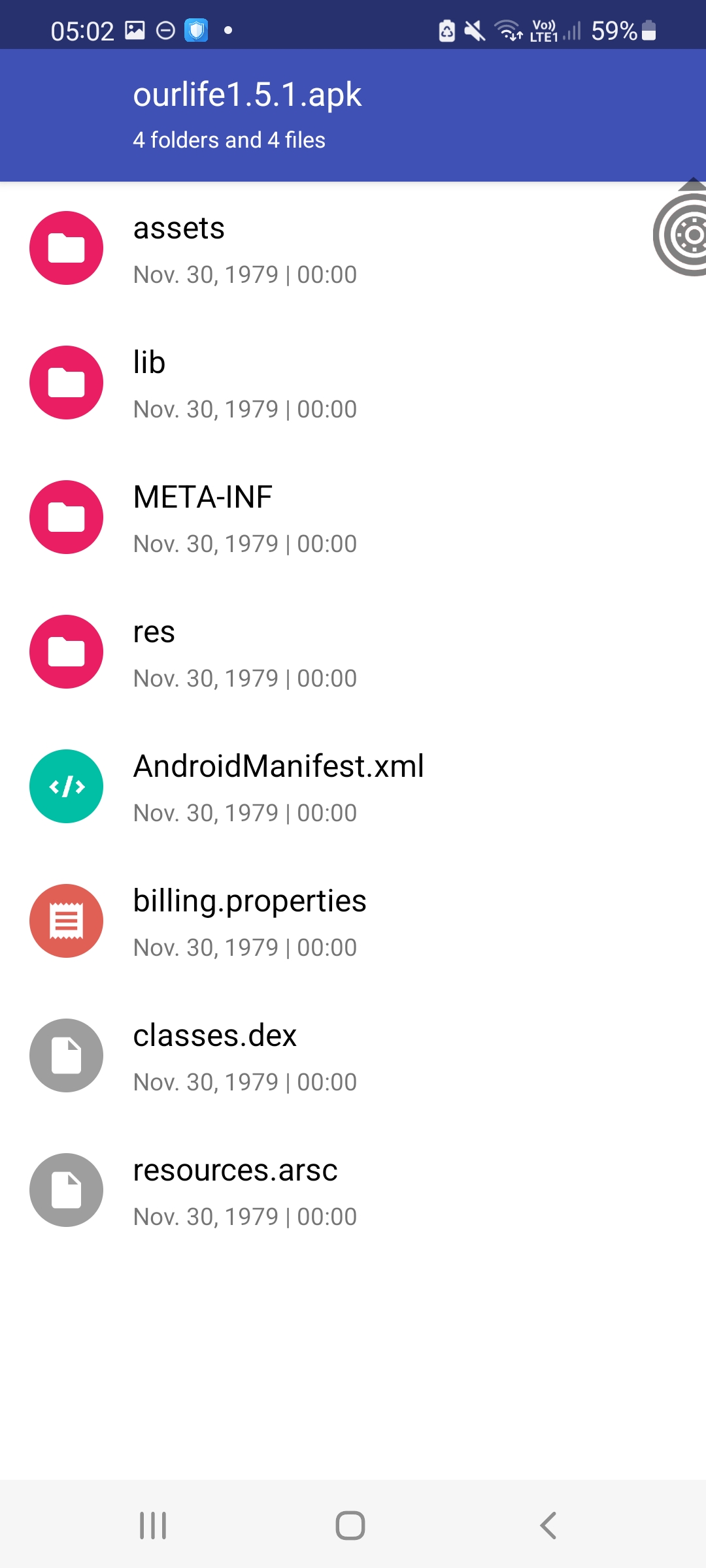
I think you might be in the wrong folder - there should be one called exactly "ourlife.demo.apk" instead!
thank you very much for your help I will look if I have it
I have downloaded all the new versions for ourlife dlc including the wedding with 1.5 vers of game for Android but don't know how to install all the dlc it keeping showing rpa I do not no what that means me being dumb don't understand so can anyone help this dummie me who desperate to Marry COVE ASAP like Peridot:🥺😥😢😭🤧
You don't have to install the rpa files, you just have to move them into the Our Life folder.
1. Download the rpa file after purchase
2. From Android internal storage, navigate to Android/data/ourlife.demo.apk/files/ and create a game/ folder there if one does not already exist. 3. Move or copy/paste the rpa file to the game folder. The end path should look like Android/data/ourlife.demo.apk/files/game/[whichever_dlc_it_is].rpa (the name of the rpa file will be different depending on the DLC it is)
* Note: You may need to grant your file manager app additional permissions to access the Android/data folder.
4. Fully close the Our Life: Beginnings & Always application and re-launch it. If your device doesn't let you move files still, you can download an external file management app or connect your device to a computer to move/update the files.
Tnnks:)
Thank you so much. This was the perfect end to Cove and MC's story. I really do hope we see Cove again in the future, but even if we don't, I'll definitely be coming back to Sunset Bird. <3
I can't find the "game" folder on mac, I've selected "show package contents" and I don't see the "game" folder has anyone installed this on mac?
Edit: found it on Contents>Resources>Autorun> Game
hii sorry for relying to ur comment 10 months after but I'm having trouble downloading It.. I've found the game folder and all but where do i copy paste the DLC into? please helpppp
Is it on Steam by any chance?Would really like to play it on Steam since I have the game on Steam
Yeah, it is! You have to click "see all" DLCs for it to appear because the game page only lists the first five DLCs.
Is Cove supposed to show up to his wedding shirtless?! 😂
dude same thing happened to me- I even went back to check if changing his outfit choices would help, but dude was still shirtless the whole wedding LMAOO
We released a fix for that!
I fail to see the issue. =P
I have the same issue LMAO Even with reinstalling I can’t get his outfit to show. Has anyone been able to fix this in their game?
He is still shirtless for me but I've just embraced it 🤣