Having a hard time installing with Android, used to have all dlcs on my old phone back when they're all in APK format. Now I can't for the life of me figure out how to install the rpa files on my new phone. I go to internal storage/Android/Data and there's nothing there.. no our life folder to make a new folder and move the files to. I already have the base game installed too..
I am having so much struggle to use the DLC, for me the instructions are completed and I am so confused, if you know how to add the DLC please tell me {I am on Mac}
I think it'd be best to delete the Our Life files, redownload it all, and start the DLC install process over. You won't lose your saves or progress by deleting the files and redownloading them!
for anyone who uses android and can't get the dlcs to work, your system data folder is blocked in their newest update. you cannot access OurLifes game folder anymore. you can either:
1) wait for then to change how they release DLCS [which they should do]
2) download a 3rd party management app (I use File Management + on Google play store). there's lots of tutorials online just search "moving files with 3rd party app android". it's incredibly simple and I got the dlcs to work in 2 minutes
Hello! I bought the dlc for step 3 and I'm having a little trouble! Maybe its cause I'm not familiar with rpa files but I try to open the file and it doesnt let me? it keeps telling me the file cannot be opened. I'm on Andriod btw!
you can't open it. there's instructions above in their post. the file needs to be moved to another folder. check my comment above too i go into more detail
I don't really understand the problem so many people here have with the DLCs. I've downloaded the game, installed it, downloaded the DLC, it asked me if it should update the game, I said yes, it installed and it works.
Edit: I just saw they changed the way you install the DLCs in one of the newer versions of the game. I followed the instructions on how to install the DLC and it worked perfectly fine.
So here are (hopefully) better understandable instructions for Android:
1. Klick the download button and download the rpa file after your purchase
2. Go into a file manager on your phone, navigate to the folder Android/data/ourlife.demo.apk/files/ in your internal storage and create a folder called "game" there (without the "") if one does not already exist.
3. Move or copy/paste the rpa file to the folder you just created. The path to the DLC file should look something like this: Android/data/ourlife.demo.apk/files/game/[whichever_dlc_it_is].rpa (the name of the rpa file will be different depending on the DLC it is)
4. Fully close the Our Life: Beginnings & Always application and re-launch it.
thats not the issue. the issue is Android has blocked all access to your phones system data folder in the android 11 update. you cannot install these DLCs without a 3rd party file management app
Could you please release a full game version? No dlc everything unlocked. Sell it for 20bucks idc. I just want this dlc to work and i lt won't. I've really enjoyed this game and im not mad im just really really sad. I want more!
i dont want to get angry man but why are your dlcs so unusable? youve made a great game and its amazing that youve made it free. but it seems that for over a year your dlcs have been glitched and undownloadable. especially after paying like 16 pounds for it. whats the deal
im really confused. ive seen lots of comments saying the dlcs dont work so, but i bought it anyway. it downloads but i cant open it and if i do anything to it, it says removed and it wont transfer to the game folder? got any ideas?
I managed to move it to the game folder when I changed to the Firefox browser but then I opened the game and it was installed, closed the game and got a error file saying that one of the steps was missing, went back to the game file and they were all gone.
I’m not sure if I can’t get a refund but I really want this to work.
Quick question! So I recently bought the DLC's but haven't been able to download them , so then I updated the game since it needed to be updated anyways and I thought it would fix the issue (so after looking in the comments a bit) I eventually downloaded Our Life from the itch.io website version of it but I still can't install the DLC's (keep in mind i bought them from the actual itch.io app not the website) so i'm not sure if i'm messing up somewhere specific or not but please help!
I was alerted to updates to both the base game and all the dlc, so I set them to download, only for all the expansions (Step 1, 2, and 3, and Voiced name) to fail with the message:
"An error occurred during installation No manager for installer unknown"
Can someone please help? I've got no idea what this means, or what to do.
So, this happened to me as well. I just downloaded the base game through the app, then downloaded the DLC from the website and installed them manually (just put the .rpa files in the game folder, that's it). You can still launch the game from the app and the DLC will work. I've never tried it through the app before, so idk if the DLC used to work correctly or not, but this is how i've gotten it to work lol.
Yeah, in the app it used to let you download the files, then you could insert them into the game folder manually. Doesn't seem to work in the app anymore. I'll give it a try from the website the way you said. Thanks.
And...now the game won't open. The app tells me it's running when I try to launch it, but it isn't showing up. It's not even appearing in Task Manager. Which is funny, since the base version worked fine until I placed the dlc rpa files in the game folder.
So, I ran into a little problem with the new update, I even uninstalled and reinstalled. Somehow when I start from the very beginning on the game it skips all the other steps and I end up in step 3. I think I found a bug.
I had the same issue and it persisted after uninstalling/re-installing. I deleted all my Our Life persistent data and I only installed the rpy's from the dlcs (not the rpyc's) and it seems to be working now. I was able to get through Step 1 and 2 just fine.
I made a mistake,, I bought all DLCs through stream so I bought it again here but when playing OF here, all my saves from steam came here.. does that mean I bought all the DLC twice?? T.T
This game is amazing theres no words to describe anything like it,
all the options and choices and it all depends on what you decide, i love it so much ive recommended to two of my friends as soon as i finished the game, i would tell anyone to play it, its so heart warming and you can see the effort and time this must of took and i am so grateful.
i finished it yesterday and i bawled my eyes out the only thing is that i dont want it to end xD but im glad theres another stage coming out.
for the people that had any part in making this, i love you and hope you have a great life, i mean it lol
Hi, I recently just played through the entire free game so I bought the bundle to add as well. I'm on windows and have been able to extract the dlc files and put them into the folder 'game' or even in a folder next to it. But when I re-enter the game it doesn't show the dlc?
Is it that I have to replay through the entire start to get the added dlcs or did I do something wrong? I'm cursed with technology lol
It should look something like this for PC. I hope that helps! And are you using the Itch App? Sometimes that causes problems and downloading the files directly helps.
Hi! I've been using the website to actually download the dlcs, I didn't know there was an app but I've done as you have said. My files look like this now,
So I skipped through a new file to the first step moments area but the dlc packs still have a little lock image on them and when I click them it does nothing.
Thanks for all the assistance by the way much appreciated :)
Thank you! Do you have any older files of Our Life on your computer? It's possible that's causing a problem with unlocking. I can't see all the Step 3 files in that screenshot so that could be it, but they're likely further down the list so focusing on checking for out-dated builds/files could be more helpful.
Also, have you ever played a beta or old demo or did you only get the game when it was complete? Sometimes data gets stored from way in the past before it was possible to unlock the Moments, so the game doesn't end up unlocking them now.
No, I only have the completed game that I downloaded a couple of days ago from Itchio, so I don't know if that could be the case. Additionally yes I have all the step 3 files in that list.
I'll attempt to re-download the game and then add the files before I play any of the actual game! Many thanks :)
(p.s I've already played the full game so I won't be missing my old files too much lol)
These are the introductions, depending on the device you're using---
To use these files you'll need to have the free base version of Our Life. It can be download HERE.
Windows, Linux, & Mac Instructions:
Download the file after purchase
Extract the zipped file you downloaded
Open the extracted folder and copy the rpy files inside
Open the folder of your current Our Life Build and find the "game" folder inside. To view folders on Mac you might have to right click the application launcher and select "view package contents" and you may have to open a couple different folders before you find the "game" folder tucked away inside
Paste the new rpys you got from the DLC into the Our Life "game" folder
After that, the build you already had will now include all the extra content this DLC gives.
Android Instructions:
Download the .apk file and install it to your device. It will update your current game version to have all the new info. Or, if you haven't downloaded Our Life before, the complete game (with DLC included) will be installed. The file size is large, but only the files you don't already have will be kept. It won't double the amount of memory used if you already have the game installed.
i have a question. so I already bought step 1 and step 2 dlc on my pc's steam, but I want to play the dlc on my android too. is it possible for me to download the dlc for Android without paying again? or since it's in different website, I have to pay again? thank you very much for your hardworks! I can't wait to buy step 3 dlc too!
I don't know if this will help, but https://itch.io/docs/creators/how-buying-works this is how I redownloaded stuff. I think if you sign into your account on android and then find the verification email then you should be set. Hope this helps!
Is there a way for people who have bought both DLCs to get a steam code for them? I have everything for the game here on itchio but I've been wanting to play on steam to get the achievements :)
So this is my first time downloading dlc's to a game and I don't seem to understand the instructions properly. I'm using a iMac mid 2007 (i'm really not that good with computer things
I have a little problem with the voiced names in the latest version for android. I deleted the old game version from my phone and installed the updated base + dlc files (the voiced ones), and now not a single name is working. I can select and use them but they're no longer voiced.
Everything else works fine though. I'm really happy to finally see those cut-in cg's with mc. So cute!
For the person who asked and then deleted while I was typing:
I'm not a native English speaker nor am I any good at explaining but I'll try.
You can download all the files, base + dlc 1 & 2 or you can only download dlc 1 and 2 because the dlc files also include the base game. The latter is easier.
So it's DLC 1 file = base game + dlc for step 1.
DLC 2 file = base game + dlc for step 2.
If you instal both dlc files and you already have the base game installed, the file will only install the dlc. It will say also update instead. It won't increase the size of the game (So it won't go from 591 mb to 1.1 gb or something)
If you're strapped for space, it'd be wise to download and install the dlc 1 file. After it's installed you delete the downloaded dlc file and download and install the dlc 2 file and then delete that one.
I'm sorry, I don't have a video for this. What part do you need help with? Were you able to properly extract the files and you don't know how to open the right folder or do you not have the file opened in the first place?
I have questions about the dlcs in android version... If I download both dlcs and install it with the original game, will both appear in game or one will substitute the other? I didn't buy the dlc yet, but I'm gonna, that's why I'm asking since I can't play in a computer.
I'm sorry I missed this sooner! Normally it should all get saved into one file and be playable with everything in it after all three are installed. Though in rare cases we have heard of the DLCs replacing each other instead of being combined. We haven't figured out why yet.
I have that problem, that they replace each other and I dunno why. When there is a solution, will you post it anywhere for us to find? Thank you very much!
I'm sorry you're having that problem. We'll definitely make a post when we've got that issue figured out. Right now we're still trying to come up with a solution.
I am kinda afraid, that they will still overwrite each other. I really really wanna buy the dlc for step 3. Is there any new aaccomplishness for this bug? I know you work as hard as you can on all the bug fixes. I have an android Galaxy S9 if that helps? Thank you very much
Hello! We did try to release an update for that. Are you still having trouble? Make sure you download the new version of the base game and all the DLCs, it won't work if you only update the DLC file.
You don't have, they can always be redownloaded from Itch for free ^^. What happened could be that your virus scanner though the files were suspicious and removed them. That's happened to a few people before. Maybe try turning that offer temporarily or seeing if you can mark the files as trustworthy.
If I download the game + DLC on the itch app do I still have to do any folder moving / copy + pasting? (Just asking because I haven't bought or played the game yet, I just want the DLC to be already there when I start playing lol)
I think downloading through the Itch app may not work for the DLC. It'd be best to download the game and DLC packs directly from their pages. Though either way the files will have to be moved to the proper place.
Hello, I could not find the folders "autorun" and "game" on my Mac and so I could not paste the DLC's (I already downloaded the game). Can someone help me ? Thank you very much ! :(
Can you let me know what type of Mac you're using? I haven't seen that set up before. Also, the folder is like still in there, just in a different spot. So it might work if you use the search bar on the folder to look for "game" or "OurLife" to see if your computer will be able to locate where it is in the resources folder.
I have the Macbook Pro 2019, I already tried the search bar and found nothing. Also, I searched in all the folders after the "show package content" (of the itch app) and didn't find anything. Thanks for the response !
Oh, if you used the itch app that might change how things go, since the file is part of the app and not totally separate. Do you think you could try downloading the base game straight from its page rather than through the Itch app?
Try to right click the stack books thing? that says the title of the game and then click 7-zip then "export to Our Life" then the export process will be done, then you'll see the folder of the game when u click it i think you'll see the icon. Im not sure tho but im trying the best i can tell you!
For me the DLC is not working!! i'm trying putting the dlc things in the game folder but i keep on going back to the game and its not showing up. AM i supposed to put it into another file IN the game file??
Are you on Android? On Mac and PC you keep every file, on Android the download replaces the prior download and that's normal. Inside the download all the files get compiled together into the most recent build. So even if the other versions are gone, all the data is in the one file you do have left.
It is Android. And I got it figured out. I made a save on the memories page using the one that worked. Then downloaded the other and now both are on there. Thank you. This game is everything I was hoping and more.
The instructions are a bit unclear could you be more specific or include a video? I've reached to the page with the memories but my DLC's aren't unlocked so I'm a bit confused.
Here's a screenshot of all the folders you need to open and where you put the files. Start things off by right clicking the button that launches the Our Life game and choose "Show package contents". Then open all these folders and at the end once you've opened the "game" folder, you put the folder you extracted from the DLC in there. Make sure you extracted the DLC files and that they're not still in a zipped folder. I hope that helps!
It's not, sorry. All those CGs will be added once each of the Cove DLC Moments are done. Currently the Step 3 DLC Moments are still in-progress and we don't want to make the screen/programming until the actual events have been set.
Yeah, however we have to make an entirely new screen on the character creation section and a bunch of new programming flags. It has to work in all three Step and with all three images that use the "showing MC" element.
Many of the art assets are done, so a lot of progress has been made. But the picture was just showing what it would look like. All the programming framework that will let you actually customize the hand as part of the game isn't done.
← Return to project
Comments
Log in with itch.io to leave a comment.
Having a hard time installing with Android, used to have all dlcs on my old phone back when they're all in APK format. Now I can't for the life of me figure out how to install the rpa files on my new phone. I go to internal storage/Android/Data and there's nothing there.. no our life folder to make a new folder and move the files to. I already have the base game installed too..
did you ever download a file manager, like x-plore? im on android and that works for me.
I am having so much struggle to use the DLC, for me the instructions are completed and I am so confused, if you know how to add the DLC please tell me {I am on Mac}
I accidentally put this in notes instead of putting it in the game and I don’t know how to fix it, if you know how to fix it pls tell me
I think it'd be best to delete the Our Life files, redownload it all, and start the DLC install process over. You won't lose your saves or progress by deleting the files and redownloading them!
Ok thanks I will try that
sadly it still takes me to notes
for anyone who uses android and can't get the dlcs to work, your system data folder is blocked in their newest update. you cannot access OurLifes game folder anymore. you can either:
1) wait for then to change how they release DLCS [which they should do]
2) download a 3rd party management app (I use File Management + on Google play store). there's lots of tutorials online just search "moving files with 3rd party app android". it's incredibly simple and I got the dlcs to work in 2 minutes
3) get everything on steam where it's the easiest
hope this helps a lot of you
I recommend the app amaze, works really easily and whatnot. Takes less than a minute to put it into the game.
Hello! I bought the dlc for step 3 and I'm having a little trouble! Maybe its cause I'm not familiar with rpa files but I try to open the file and it doesnt let me? it keeps telling me the file cannot be opened. I'm on Andriod btw!
you can't open it. there's instructions above in their post. the file needs to be moved to another folder. check my comment above too i go into more detail
Oh, thank you! Very sorry I'm not familiar with Rpa files and such
I don't really understand the problem so many people here have with the DLCs. I've downloaded the game, installed it, downloaded the DLC, it asked me if it should update the game, I said yes, it installed and it works.
Edit: I just saw they changed the way you install the DLCs in one of the newer versions of the game. I followed the instructions on how to install the DLC and it worked perfectly fine.
So here are (hopefully) better understandable instructions for Android:
1. Klick the download button and download the rpa file after your purchase
2. Go into a file manager on your phone, navigate to the folder Android/data/ourlife.demo.apk/files/ in your internal storage and create a folder called "game" there (without the "") if one does not already exist.
3. Move or copy/paste the rpa file to the folder you just created. The path to the DLC file should look something like this: Android/data/ourlife.demo.apk/files/game/[whichever_dlc_it_is].rpa (the name of the rpa file will be different depending on the DLC it is)
4. Fully close the Our Life: Beginnings & Always application and re-launch it.
thats not the issue. the issue is Android has blocked all access to your phones system data folder in the android 11 update. you cannot install these DLCs without a 3rd party file management app
Could you please release a full game version? No dlc everything unlocked. Sell it for 20bucks idc. I just want this dlc to work and i lt won't. I've really enjoyed this game and im not mad im just really really sad. I want more!
no matter what i try i am unable to have the DLC installed on my computer and my android phone nothing is working is there any way to fix this?
I'm having the same problem.
i want a refund
The discord has a really well put together tutorial.on how to download the dlc to Android.
i dont want to get angry man but why are your dlcs so unusable? youve made a great game and its amazing that youve made it free. but it seems that for over a year your dlcs have been glitched and undownloadable. especially after paying like 16 pounds for it. whats the deal
im really confused. ive seen lots of comments saying the dlcs dont work so, but i bought it anyway. it downloads but i cant open it and if i do anything to it, it says removed and it wont transfer to the game folder? got any ideas?
I managed to move it to the game folder when I changed to the Firefox browser but then I opened the game and it was installed, closed the game and got a error file saying that one of the steps was missing, went back to the game file and they were all gone.
I’m not sure if I can’t get a refund but I really want this to work.
do you use android? if so you can't move stuff to the data folder without a 3rd party app. its blocked by your phone
Quick question! So I recently bought the DLC's but haven't been able to download them , so then I updated the game since it needed to be updated anyways and I thought it would fix the issue (so after looking in the comments a bit) I eventually downloaded Our Life from the itch.io website version of it but I still can't install the DLC's (keep in mind i bought them from the actual itch.io app not the website) so i'm not sure if i'm messing up somewhere specific or not but please help!
Never mind I fixed it!
how man?
Can you please explain how because i don't now how to fix it and I've tried everything i could think of
I was alerted to updates to both the base game and all the dlc, so I set them to download, only for all the expansions (Step 1, 2, and 3, and Voiced name) to fail with the message:
"An error occurred during installation No manager for installer unknown"
Can someone please help? I've got no idea what this means, or what to do.
Uh oh, I just got the Wedding dlc through the patreon link, and it's doing the same thing.
So, this happened to me as well. I just downloaded the base game through the app, then downloaded the DLC from the website and installed them manually (just put the .rpa files in the game folder, that's it). You can still launch the game from the app and the DLC will work. I've never tried it through the app before, so idk if the DLC used to work correctly or not, but this is how i've gotten it to work lol.
Yeah, in the app it used to let you download the files, then you could insert them into the game folder manually. Doesn't seem to work in the app anymore. I'll give it a try from the website the way you said. Thanks.
And...now the game won't open. The app tells me it's running when I try to launch it, but it isn't showing up. It's not even appearing in Task Manager. Which is funny, since the base version worked fine until I placed the dlc rpa files in the game folder.
Okay, it seems to be all fixed and working now. I uninstalled and reinstalled everything, and it seems to have done the trick. Yippee
Hi, I'm trying to redownload all the dlcs I had but it's been virtually impossible on my android. I can't extract the file from the rpa
Hi, I bought all the DLC but it’s not working for me i’m on a Mac, I follow the instruction but it still won’t work. Can you help me?
Can you give me a screenshot of the inside of your OL game folder? I can check for any issues if I have that.
Are the DLCs in the Our Life game folder? I'm afraid I can't tell with what's being shown. It's meant to go like this-
No it doesn’t look like that for me.
Can you try to move the files into the Our Life game folder by going through these other folders to get to it?
So, I ran into a little problem with the new update, I even uninstalled and reinstalled. Somehow when I start from the very beginning on the game it skips all the other steps and I end up in step 3. I think I found a bug.
I had the same issue and it persisted after uninstalling/re-installing. I deleted all my Our Life persistent data and I only installed the rpy's from the dlcs (not the rpyc's) and it seems to be working now. I was able to get through Step 1 and 2 just fine.
Thank you for the report! Can you try uninstalling, reinstalling, and starting a new file? It shouldn't happen again.
I made a mistake,, I bought all DLCs through stream so I bought it again here but when playing OF here, all my saves from steam came here.. does that mean I bought all the DLC twice?? T.T
This game is amazing theres no words to describe anything like it,
all the options and choices and it all depends on what you decide, i love it so much ive recommended to two of my friends as soon as i finished the game, i would tell anyone to play it, its so heart warming and you can see the effort and time this must of took and i am so grateful.
i finished it yesterday and i bawled my eyes out the only thing is that i dont want it to end xD but im glad theres another stage coming out.
for the people that had any part in making this, i love you and hope you have a great life, i mean it lol
Hi, I recently just played through the entire free game so I bought the bundle to add as well. I'm on windows and have been able to extract the dlc files and put them into the folder 'game' or even in a folder next to it. But when I re-enter the game it doesn't show the dlc?
Is it that I have to replay through the entire start to get the added dlcs or did I do something wrong? I'm cursed with technology lol
It should look something like this for PC. I hope that helps! And are you using the Itch App? Sometimes that causes problems and downloading the files directly helps.
Hi! I've been using the website to actually download the dlcs, I didn't know there was an app but I've done as you have said. My files look like this now,
So I skipped through a new file to the first step moments area but the dlc packs still have a little lock image on them and when I click them it does nothing.
Thanks for all the assistance by the way much appreciated :)
Thank you! Do you have any older files of Our Life on your computer? It's possible that's causing a problem with unlocking. I can't see all the Step 3 files in that screenshot so that could be it, but they're likely further down the list so focusing on checking for out-dated builds/files could be more helpful.
Also, have you ever played a beta or old demo or did you only get the game when it was complete? Sometimes data gets stored from way in the past before it was possible to unlock the Moments, so the game doesn't end up unlocking them now.
No, I only have the completed game that I downloaded a couple of days ago from Itchio, so I don't know if that could be the case. Additionally yes I have all the step 3 files in that list.
I'll attempt to re-download the game and then add the files before I play any of the actual game! Many thanks :)
(p.s I've already played the full game so I won't be missing my old files too much lol)
LADY'S, GENTS AND NONBINE FRENS-
WE GOTEM!!!!!!
Thank you so much for all your help!!!!! eeeeeeeeeeeeeee!!!!!
ok so i bought both of the dlcs but I have no idea how to get them to work.
These are the introductions, depending on the device you're using---
To use these files you'll need to have the free base version of Our Life. It can be download HERE.
Windows, Linux, & Mac Instructions:
After that, the build you already had will now include all the extra content this DLC gives.
Android Instructions:
Download the .apk file and install it to your device. It will update your current game version to have all the new info. Or, if you haven't downloaded Our Life before, the complete game (with DLC included) will be installed. The file size is large, but only the files you don't already have will be kept. It won't double the amount of memory used if you already have the game installed.
i have a question. so I already bought step 1 and step 2 dlc on my pc's steam, but I want to play the dlc on my android too. is it possible for me to download the dlc for Android without paying again? or since it's in different website, I have to pay again? thank you very much for your hardworks! I can't wait to buy step 3 dlc too!
I don't know if this will help, but https://itch.io/docs/creators/how-buying-works this is how I redownloaded stuff. I think if you sign into your account on android and then find the verification email then you should be set. Hope this helps!
Is there a way for people who have bought both DLCs to get a steam code for them? I have everything for the game here on itchio but I've been wanting to play on steam to get the achievements :)
do i have to reinstall or repair the game on the computer app to use these ?
because i have a windows and everytime a add the files to the folder named game i go back in and the dlc is not there
nvm i got it
I'm glad it worked out! Let us know if you have any other trouble ^^
how did u get it? I'm having the same prob lol
So this is my first time downloading dlc's to a game and I don't seem to understand the instructions properly. I'm using a iMac mid 2007 (i'm really not that good with computer things
Nvm I got it now after a few hours lol
I'm glad it worked out! Let me know if there's anything else you need help with.
I have a little problem with the voiced names in the latest version for android. I deleted the old game version from my phone and installed the updated base + dlc files (the voiced ones), and now not a single name is working. I can select and use them but they're no longer voiced.
Everything else works fine though. I'm really happy to finally see those cut-in cg's with mc. So cute!
For the person who asked and then deleted while I was typing:
I'm not a native English speaker nor am I any good at explaining but I'll try.
You can download all the files, base + dlc 1 & 2 or you can only download dlc 1 and 2 because the dlc files also include the base game. The latter is easier.
So it's DLC 1 file = base game + dlc for step 1.
DLC 2 file = base game + dlc for step 2.
If you instal both dlc files and you already have the base game installed, the file will only install the dlc. It will say also update instead. It won't increase the size of the game (So it won't go from 591 mb to 1.1 gb or something)
If you're strapped for space, it'd be wise to download and install the dlc 1 file. After it's installed you delete the downloaded dlc file and download and install the dlc 2 file and then delete that one.
Thank you for letting us know. We'll try to see why they aren't playing. I'm glad you like the new cut-ins!
So I've already bought both DLCs, but I need to download them again, how do I do that?
You can go to your game library, find Our Life DLCs, and redownload the files there!
So i just got the step one dlc and i'm having some trouble trying to figure out how to put it in the game. i have a pc. could someone help me?
i was able to do it lmao nvm
I'm not sure exactly what the issue is, but here's a video tutorial on how to generally install third party games on modern Macs-
If you only need help with the DLC part, you just extract the files and put them in the folder following this path-
I'm sorry, I don't have a video for this. What part do you need help with? Were you able to properly extract the files and you don't know how to open the right folder or do you not have the file opened in the first place?
Aw man i wish step 1 to 3/4 could be free to download.
It is! You can get the full game here-
https://gbpatch.itch.io/our-life
These events are just an extra bonus.
I have questions about the dlcs in android version... If I download both dlcs and install it with the original game, will both appear in game or one will substitute the other? I didn't buy the dlc yet, but I'm gonna, that's why I'm asking since I can't play in a computer.
I'm sorry I missed this sooner! Normally it should all get saved into one file and be playable with everything in it after all three are installed. Though in rare cases we have heard of the DLCs replacing each other instead of being combined. We haven't figured out why yet.
I have that problem, that they replace each other and I dunno why. When there is a solution, will you post it anywhere for us to find? Thank you very much!
I'm sorry you're having that problem. We'll definitely make a post when we've got that issue figured out. Right now we're still trying to come up with a solution.
I am kinda afraid, that they will still overwrite each other. I really really wanna buy the dlc for step 3. Is there any new aaccomplishness for this bug? I know you work as hard as you can on all the bug fixes. I have an android Galaxy S9 if that helps? Thank you very much
Hello! We did try to release an update for that. Are you still having trouble? Make sure you download the new version of the base game and all the DLCs, it won't work if you only update the DLC file.
I love this game cant wait for the new dlcs coming out.
I don't really understand this
My DLCs disappeared. Do I have to buy them again?
You don't have, they can always be redownloaded from Itch for free ^^. What happened could be that your virus scanner though the files were suspicious and removed them. That's happened to a few people before. Maybe try turning that offer temporarily or seeing if you can mark the files as trustworthy.
If I download the game + DLC on the itch app do I still have to do any folder moving / copy + pasting? (Just asking because I haven't bought or played the game yet, I just want the DLC to be already there when I start playing lol)
I think downloading through the Itch app may not work for the DLC. It'd be best to download the game and DLC packs directly from their pages. Though either way the files will have to be moved to the proper place.
Thanks for the response! Playing now and everything seems to be working :)
That's great ^^
Hello, I could not find the folders "autorun" and "game" on my Mac and so I could not paste the DLC's (I already downloaded the game). Can someone help me ? Thank you very much ! :(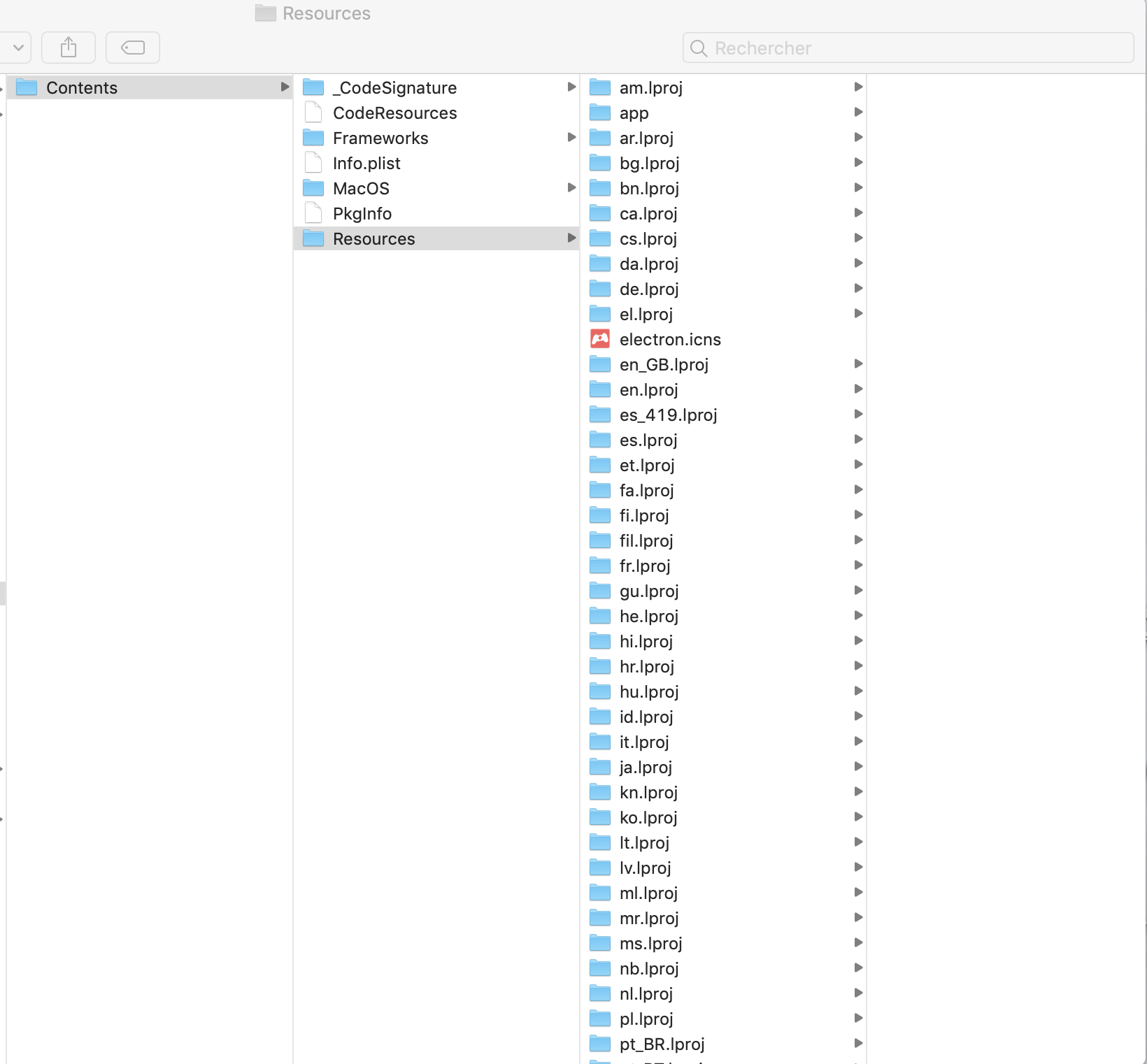
I am having the same issue, any word on a fix for this?
Can you let me know what type of Mac you're using? I haven't seen that set up before. Also, the folder is like still in there, just in a different spot. So it might work if you use the search bar on the folder to look for "game" or "OurLife" to see if your computer will be able to locate where it is in the resources folder.
I have the Macbook Pro 2019, I already tried the search bar and found nothing. Also, I searched in all the folders after the "show package content" (of the itch app) and didn't find anything. Thanks for the response !
Oh, if you used the itch app that might change how things go, since the file is part of the app and not totally separate. Do you think you could try downloading the base game straight from its page rather than through the Itch app?
I tried and it works ! Thank you so much I'm so happy !
Try to right click the stack books thing? that says the title of the game and then click 7-zip then "export to
Our Life" then the export process will be done, then you'll see the folder of the game when u click it i think you'll see the icon. Im not sure tho but im trying the best i can tell you!
Hello! Just finished playing the game! It was so much fun! I can't wait for the next Part!! So excited!!
I'm so glad you enjoyed it :D
For me the DLC is not working!! i'm trying putting the dlc things in the game folder but i keep on going back to the game and its not showing up. AM i supposed to put it into another file IN the game file??
Actaually i figured it out haha. I was just being stupid lol 😅
I'm happy it worked out for you ^^
Once I downloaded the DLCs only part 2 DLC showed up. I tried downloading part 1 again but then part 2 DLC was gone. What's happening?
Are you on Android? On Mac and PC you keep every file, on Android the download replaces the prior download and that's normal. Inside the download all the files get compiled together into the most recent build. So even if the other versions are gone, all the data is in the one file you do have left.
It is Android. And I got it figured out. I made a save on the memories page using the one that worked. Then downloaded the other and now both are on there. Thank you. This game is everything I was hoping and more.
I'm glad it worked out and that you like the game <3!
The instructions are a bit unclear could you be more specific or include a video? I've reached to the page with the memories but my DLC's aren't unlocked so I'm a bit confused.
yes, especially for Mac please ! I can't find the folder..
Which folder?
Here's a screenshot of all the folders you need to open and where you put the files. Start things off by right clicking the button that launches the Our Life game and choose "Show package contents". Then open all these folders and at the end once you've opened the "game" folder, you put the folder you extracted from the DLC in there. Make sure you extracted the DLC files and that they're not still in a zipped folder. I hope that helps!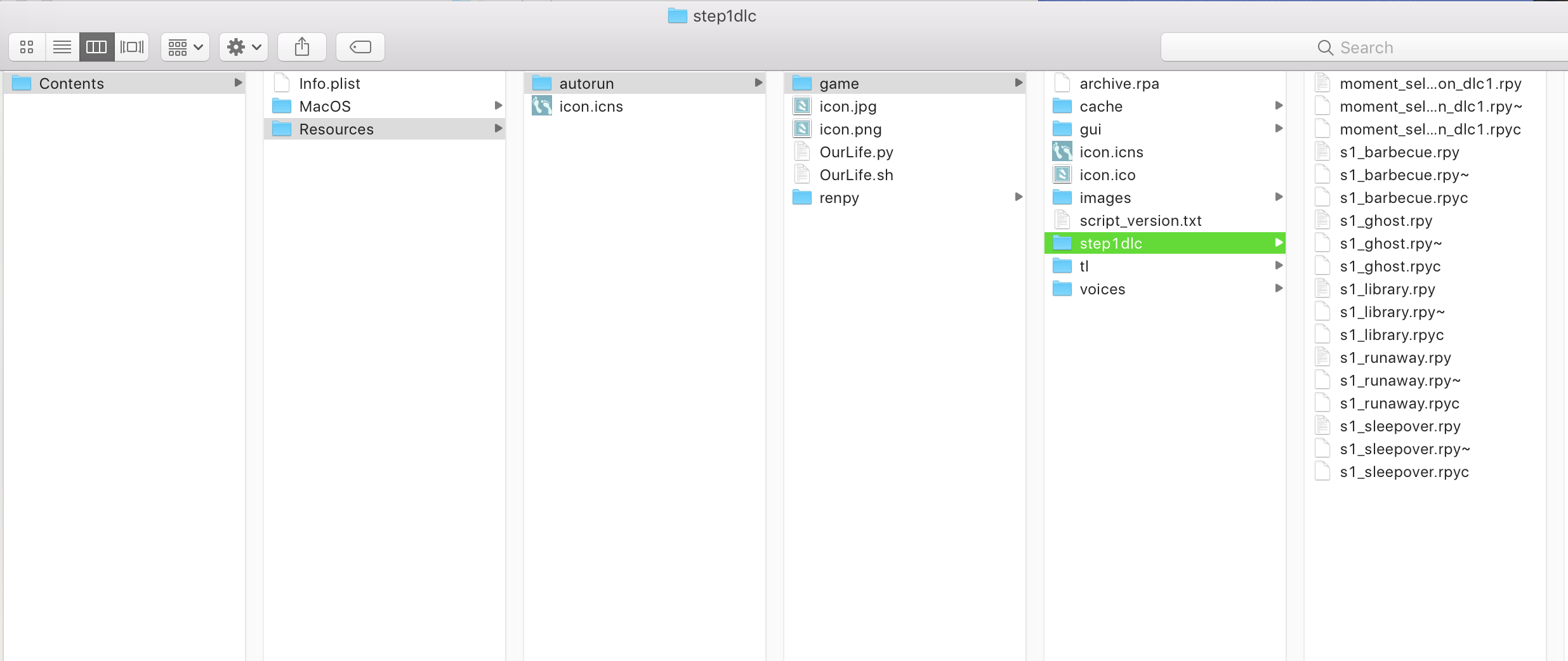
Thank you!!
so is our hand still not added to the firefly scene? I checked and it wasn't
It's not, sorry. All those CGs will be added once each of the Cove DLC Moments are done. Currently the Step 3 DLC Moments are still in-progress and we don't want to make the screen/programming until the actual events have been set.
but that's in part 1 fireflies?
Yeah, however we have to make an entirely new screen on the character creation section and a bunch of new programming flags. It has to work in all three Step and with all three images that use the "showing MC" element.
you had a picture of it a little while back, just our hand
Many of the art assets are done, so a lot of progress has been made. But the picture was just showing what it would look like. All the programming framework that will let you actually customize the hand as part of the game isn't done.