Hi! I’ve played through the game and noticed a bug.
In step 3, during the charity event, Cove doesn’t switch to his formal wear. Then, at the end during the confession scene with the cg, instead of the formal wear there’s a blank space.
This was his casual outfit, his personality was cold and between mixed and sporty.
I finally played through it all last night and GIIIIIIIRRRRRRLLLLL, I CANT! This is a masterpiece! Especially becoz im a demisexual myself! ( ;A; ) I FELT LIKE I WAS CONSTANTLY CRYING! WTF COVE! you're too wonderful! I love him so much, it all felt so natural and not forced at all! I cant even begin to explain how I feel, it was so overwhelming I was trying to hide that i was constantly crying in front of my PC to my family hhahaha! This is the best thing ever, periodt! I really liked how he also had flaws and not this perfect being who's incapable of doing anything wrong too! I thought he was perfect at first, but then I saw his flaws and it really was so humanizing. Finding someone, liking them, going past that superficial liking, and learning to actually love who you found flaws and all! I JUST- ahhhhhhhhh! I CANT! it got me feeling so soft and ughhhhhh! LOVE YOU, COVE! I'm looking forward to step 4! and that wedding DLC! I'm gonna ready my tissues!
I just finished playing the game and if i'm being honest, it had me in tears by the end not gonna lie. This game was beautiful and so sweet and honestly one of my favorite games I have ever played. I need to buy the soundtrack, the credits song was so beautiful and so was all the music for the game. Cove is such a sweetheart and I can't wait for the epilogue (though I guess i'm gonna have to hehe). I just want to thank everyone who helped make this game because it really moved me and is probably going to be one of those games that sticks with me forever. Welp, those were my thoughts on the game. Keep up the good work! (I just realized how much of a jumbled mess that was hehe) P.S. Also, I just remembered that Cove is a PanDemic like me! That made me so happy ngl.
I'm so excited to play once i finish work! I noticed my steam gave me an update and screamed runnin to my computer to buy the DLCs and download the game on steam! I'm SO EXCITED! i've been waitin since i played the Demo about 3 months ago!
Hi! First of all congratulations for the game! I'm very glad it came out! ٩(•̀ᴗ•́)و
Unfortunately I can't seem to play it (Android Version) I don't know if it's a problem of my device 'cause when I got the demo time ago it worked out just fine. I wanted to know if there's something I could do to resolve the situation, I already tried installing it and deleting it multiple times and even if the file is there the app is unable to be installed. Thank you for you time and for this awesome game!(๑˃ᴗ˂)و
I'm sorry for the trouble! Do you have any anti-virus or file scanner programs on your device? For some reason the full game is getting false positives on computers and phones and is stopped from being allowed to install. I don't know why it's happening, but it's an issue we've heard more than once. If you do have that kind of thing on your device, try turning it off temporarily or seeing if you can tell the program Our Life is a trusted file.
Out of curiosity, I was wondering if there's a list of what names that are included in the voiced names DLC? I kinda want to play it right now but also maybe wait for it if the name I want is included because that'd be cool. No problem either way, I played the demo some months ago and loved it so I know I'll love it now regardless!
Question. As I understand it, if I bought the game DLCs here, I would have access to both the Windows and Android versions. But if I had already purchased the Steam versions before considering that it wouldn't include Android access, I would have to repurchase them here on itch to get access to the Android version. Am I correct in that understanding?
You get access to all the versions the site you bought it from has. I'm afraid Steam doesn't do Android games and it doesn't allow a Steam key to unlock things on another website. You can return DLCs on Steam, so if you'd like access to the Android version you could get your money back for the Steam keys and buy the DLCs from here.
I wanted to say that I loved the game when I played the demos and I was looking forward to the release, but when I installed the game on Steam it had a virus, so I tried it right here but it is also have a virus.
I don't know if it will help, but here a print of the virus... it's in potuguese brazil! ('O.o)
The build doesn't have a virus, don't worry, haha. But virus scanners can give a false positive. To by pass it you'll either need to tell your scanner you trust the file somehow or temporarily turn it off while you're downloading OL. I'm sorry for the trouble!
It's okay. We will be trying to put together a guide of what all the choices do at some point, but it won't come out any time soon unforuntely. Though, Cove really can't develop badly. He can be more or less sociable, but not being as social doesn't make him unhappy or worse off. It's alright for him not to be as talkative of a person ^^. Things always work out to be good in Our Life.
Loving the game (bought the DLCs via Steam since it's easier to keep updated there) but is there any chance for a patch that would change the text options? Like, for example, have the outline also be available in black?
Bug report: After completing the Dinner moment in Part 2, it doesn't gray out. It will gray out if I try to click on it again, but right after finishing it, it still looks selectable.
Same I just don't really understand the steps to download them like I bought them and I have the folder I just don't understand what to do from after that.
1. Download the DLCs and extract the contents, on Mac it does it automatically, so you should end up with two folders: one called step 1 and another called step 2. Open step 1 (or 2) and copy the contents.
2. Right click the Our Life application and select the "Show package contents" option, the computer will then open a new window with a folder called "contents" . Open it and you will then see 2 folders and a .plist file.
3. Open the Resources folder, and within that open the autorun folder
4. Inside the autorun folder you will see a game folder, open it and paste what you copied in step 1 into the game folder
I don't have a windows but I assume it would be a similar process of copying the items from the DLC folders and looking for the game folder
Thanks for answering to help, Jane Doe. And here's a screenshot of all the folders you need to open and where you put the files. Start things off by right clicking the button that launches the Our Life game and choose "Show package contents". Then open all these folders and at the end once you've opened the "game" folder, you put the folder you extracted from the DLC in there. Make sure you extracted the DLC files and that they're not still in a zipped folder. I hope that helps!
Im soooo happy that it is finally out! I have been following it since the beginning, always trying out everything every time something new was added. Everything about it fills me with joy :3 Thank you so much for creating this
I'm excited that the full product is finally out but I'm not sure if it's a singular me issue or not but the steam version doesn't want to download for some reason. It get to the end of the download but then tells me it has a disk write error and won finish the download. Does anyone know how to fix it I tried uninstalling and reinstalling and restarting steam. nothing
Yeah, this is a pretty common problem, unfortunately. We're a very small group using a niche engine and sometimes computers block the game on Steam. It doesn't tend to happen with Itch, though. If you can allow greater access for downloading files or temporarily turn off any virus scanners you have, the download may finally go through. Let us know if you're still having trouble!
Hello! Happy that this game released! Though, I don't think I received an email with the dlc keys for Steam. Also, some reason it won't let me play the game, I downloaded it and it says there's a Virus in the game! Now, the application is gone :'c I dont know what happened
I'm really glad you're excited for it! We're a very small group using a niche engine and sometimes computers block the game on Steam. It doesn't tend to happen with Itch, though. If you can allow greater access for downloading files or temporarily turn off any virus scanners you have, the download may finally go through. Let us know if you're still having trouble!
It didn't block Steam at least, thank goodness for that. I was wondering why the DLC keys for Steam wasn't sent? I don't know how to turn off any Virus scanners but every time I re-download it, the application isn't there. It really seems like it deleted itself :'(
It's gone not because the game file deleted itself, but because your virus scanner removed it from your computer because it doesn't trust the engine. If you can look around your computer and find out the name of your virus blocker, you can use the name to search online how to turn it off/make it stop suspecting certain files ^^.
If you're a Kickstarter/Patreon backer, would you mind messaging us on those sites for help getting rewards? The keys were all sent, it could be in your trash or spam, but we can resend them if we know your backer details info.
Yeah. I'm afraid you do have to fully delete the demo and instead get this brand new build. The DLC won't work otherwise. Thank you for supporting us ^^
Sorry I have another question about the paid DLC's (Mac). How do you know if it's working in the game? I got too excited and copy and pasted the files without knowing the difference first haha
You'll know it's working if you get to a screen with a bunch of photo-shaded buttons and the bottom row doesn't have locks on them. If they are locked it means the files are in the wrong folder.
Hi! I bought the DLCs and have one question - ONLY the "rpy" files, as in, for example, "s2.mall.rpy", not the "s2.mall.rpy~" and "s2.mall.rpyc", right?
The rpy files are required for it to work, the other files aren't really. But you don't need to worry about picking out the right ones if that's causing concern. You can copy/paste it all in and everything will be good ^^
i'm so happy the full game is finally out! ive been supporting it since forever and would play the demo every time a new one came out! it was a pleasant surprise that the whole game is free (and i was completely willing to pay) but i will be buying the dlc just because i love this game THAT much. thank you for a wonderful game :]
Open the extracted folder and copy the rpy files inside
Open the folder of your current Our Life Build and find the "game" folder inside. To view folders on Mac you might have to right click the application launcher and select "view package contents" and you may have to open a couple different folders before you find the "game" folder tucked away inside
Paste the new rpys you got from the DLC into the Our Life "game" folder
After that, the build you already had will now include all the extra content this DLC gives.
Android Instructions:
Download the .apk file and install it to your device. It will update your current game version to have all the new info. Or, if you haven't downloaded Our Life before, the complete game (with DLC included) will be installed. The file size is large, but only the files you don't already have will be kept. It won't double the amount of memory used if you already have the game installed.
To view folders on Mac you might have to right click the application launcher and select "view package contents" and then open these folders.
If you downloaded the game through the Itch.io App instead of the webpage the folders will be rearranged and not work right. You can just reinstall the game from this page, though ^^.
I bought the DLC and Soundtrack bundle but when ever I try to download the DLC it doesn't want to save in the file I want it to like it removes it self
Can you tell me what system are you using? If you're on Android the DLC is meant to go away after you've installed it. It just updates the normal build and then it's done. If you're on PC or Mac that shouldn't happen.
No it was on my laptop that got Windows and it's because of Windows my Download get deleted all the time so I did it that I downloaded the PC version on my phone and extended it there and moved it over to my laptop so they work now X3
hi! So I downloaded the android version for my galaxy tablet with the step 1 DLC and the game crashes every time I try to play one of the step 1 DLC moments
Can you tell me what the crash says? If the game just closes with no warning maybe something went wrong with the download and uninstalling/reinstalling will help.
The game so far is pretty amazing and I bought the DLC's, all three. I'm going into Step 2, but before that, I realized I couldn't play the Runaway or Sleepover DLC.
I keep getting this message:
I'm sorry, but an uncaught exception occurred.
While running game code: File "game/s1_library.rpy", line 2499, in script call call screen moment_selection_screen File "game/s1_ghost.rpy", line 561, in script call call screen moment_selection_screen File "game/s1_barbecue.rpy", line 2954, in script call call screen moment_selection_screen File "game/s1_library.rpy", line 2499, in script call call screen moment_selection_screen File "game/s1_ghost.rpy", line 561, in script call call screen moment_selection_screen File "game/s1_barbecue.rpy", line 2954, in script call call screen moment_selection_screen ScriptError: could not find label 'runaway'.
-- Full Traceback ------------------------------------------------------------
Full traceback: File "C:\Users\creol\AppData\Roaming\itch\apps\our-life\OurLife-1.0-pc\renpy\bootstrap.py", line 316, in bootstrap renpy.main.main() File "C:\Users\creol\AppData\Roaming\itch\apps\our-life\OurLife-1.0-pc\renpy\main.py", line 578, in main run(restart) File "C:\Users\creol\AppData\Roaming\itch\apps\our-life\OurLife-1.0-pc\renpy\main.py", line 143, in run renpy.execution.run_context(True) File "C:\Users\creol\AppData\Roaming\itch\apps\our-life\OurLife-1.0-pc\renpy\execution.py", line 908, in run_context context.run() File "lib/windows-i686/prologue.rpyc", line 2490, in script call File "lib/windows-i686/s1_shopping.rpyc", line 1483, in script call File "lib/windows-i686/s1_grownup.rpyc", line 1497, in script call File "lib/windows-i686/s1_long_day.rpyc", line 1445, in script call File "lib/windows-i686/s1_sandcastle.rpyc", line 1586, in script call File "lib/windows-i686/s1_firefiles.rpyc", line 1530, in script call File "game/s1_library.rpy", line 2499, in script call call screen moment_selection_screen File "game/s1_ghost.rpy", line 561, in script call call screen moment_selection_screen File "game/s1_barbecue.rpy", line 2954, in script call call screen moment_selection_screen File "lib/windows-i686/prologue.rpyc", line 2490, in script call File "lib/windows-i686/s1_shopping.rpyc", line 1483, in script call File "lib/windows-i686/s1_grownup.rpyc", line 1497, in script call File "lib/windows-i686/s1_long_day.rpyc", line 1445, in script call File "lib/windows-i686/s1_sandcastle.rpyc", line 1586, in script call File "lib/windows-i686/s1_firefiles.rpyc", line 1530, in script call File "game/s1_library.rpy", line 2499, in script call call screen moment_selection_screen File "game/s1_ghost.rpy", line 561, in script call call screen moment_selection_screen File "game/s1_barbecue.rpy", line 2954, in script call call screen moment_selection_screen File "C:\Users\creol\AppData\Roaming\itch\apps\our-life\OurLife-1.0-pc\renpy\script.py", line 898, in lookup raise ScriptError("could not find label '%s'." % str(original)) ScriptError: could not find label 'runaway'.
Windows-8-6.2.9200 Ren'Py 7.3.5.606 Our Life 1.0 Mon Nov 16 12:07:11 2020
Thank you for getting the game! The error says the runaway file isn't in the game and that's why it can't be started. Maybe the copy/pasting of the DLC files into the game folder had something go wrong and the file was missed. Could you try adding them back in the game folder again?
I updated the game and the DLC's on the itch app and then re-added the DLC's RPY files back to the main game and now everything's fine so far. I'll have to restart my character over again but this is no issue at all as this game has serious, serious replayability.
I'd like to say thank you. Thank you so so much for creating this game. I've never felt more seen and understood and acknowledged until I bought this game. As a demiromantic bisexual woman, too often I'm accused of sending mixed signals and not "being honest" with my chosen partner/crush, etc. There was none of those nasty feelings in this game and I sincerely appreciate it.
Quick question, I was a backer on Kickstarter and was just wondering when the email with itchio codes for the DLC will be sent out? Congrats on release! :D
EEEEEEEEEEEE--- I saw this game like a week before and I literally set up so many alarms and notifications on my calendar to remember this-- AND NOW ITS OUT!!!!!!! :DDDDDDD
It's Out~! Was a beta backer and there every step of the way through production -- I know there were some Serious tough times, but I'm so Proud of you all! You Did It!! I know this game (and future releases) will be Amazing! *digs in* <3
I'm so excited to play! But it just occurred to me I'm unsure of how to add the dlcs since I downloaded them from here. If someone could point me in the right direction I'd really appreciate it! <3
Open the extracted folder and copy the rpy files inside
Open the folder of your current Our Life Build and find the "game" folder inside. To view folders on Mac you might have to right click the application launcher and select "view package contents"
Paste the new rpys you got from the DLC into the Our Life "game" folder
← Return to game
Comments
Log in with itch.io to leave a comment.
Hi! I’ve played through the game and noticed a bug.
In step 3, during the charity event, Cove doesn’t switch to his formal wear. Then, at the end during the confession scene with the cg, instead of the formal wear there’s a blank space.
Thank you for the report! We'll look into the problem.
I finally played through it all last night and GIIIIIIIRRRRRRLLLLL, I CANT! This is a masterpiece! Especially becoz im a demisexual myself! ( ;A; ) I FELT LIKE I WAS CONSTANTLY CRYING! WTF COVE! you're too wonderful! I love him so much, it all felt so natural and not forced at all! I cant even begin to explain how I feel, it was so overwhelming I was trying to hide that i was constantly crying in front of my PC to my family hhahaha! This is the best thing ever, periodt! I really liked how he also had flaws and not this perfect being who's incapable of doing anything wrong too! I thought he was perfect at first, but then I saw his flaws and it really was so humanizing. Finding someone, liking them, going past that superficial liking, and learning to actually love who you found flaws and all! I JUST- ahhhhhhhhh! I CANT! it got me feeling so soft and ughhhhhh! LOVE YOU, COVE! I'm looking forward to step 4! and that wedding DLC! I'm gonna ready my tissues!
I just finished playing the game and if i'm being honest, it had me in tears by the end not gonna lie. This game was beautiful and so sweet and honestly one of my favorite games I have ever played. I need to buy the soundtrack, the credits song was so beautiful and so was all the music for the game. Cove is such a sweetheart and I can't wait for the epilogue (though I guess i'm gonna have to hehe). I just want to thank everyone who helped make this game because it really moved me and is probably going to be one of those games that sticks with me forever. Welp, those were my thoughts on the game. Keep up the good work! (I just realized how much of a jumbled mess that was hehe) P.S. Also, I just remembered that Cove is a PanDemic like me! That made me so happy ngl.
I'm so excited to play once i finish work! I noticed my steam gave me an update and screamed runnin to my computer to buy the DLCs and download the game on steam! I'm SO EXCITED! i've been waitin since i played the Demo about 3 months ago!
ヽ(o^▽^o)ノ
Hi! First of all congratulations for the game! I'm very glad it came out! ٩(•̀ᴗ•́)و
Unfortunately I can't seem to play it (Android Version) I don't know if it's a problem of my device 'cause when I got the demo time ago it worked out just fine. I wanted to know if there's something I could do to resolve the situation, I already tried installing it and deleting it multiple times and even if the file is there the app is unable to be installed. Thank you for you time and for this awesome game!(๑˃ᴗ˂)و
I'm sorry for the trouble! Do you have any anti-virus or file scanner programs on your device? For some reason the full game is getting false positives on computers and phones and is stopped from being allowed to install. I don't know why it's happening, but it's an issue we've heard more than once. If you do have that kind of thing on your device, try turning it off temporarily or seeing if you can tell the program Our Life is a trusted file.
Oh my gosh thank you so much! Now I can finally play it I'm so excited dwbeihbweh
Sorry for the trouble! (ᗒᗣᗕ)՞ <3
No problem! I'm happy you're giving the game a try.
Out of curiosity, I was wondering if there's a list of what names that are included in the voiced names DLC? I kinda want to play it right now but also maybe wait for it if the name I want is included because that'd be cool. No problem either way, I played the demo some months ago and loved it so I know I'll love it now regardless!
Question. As I understand it, if I bought the game DLCs here, I would have access to both the Windows and Android versions. But if I had already purchased the Steam versions before considering that it wouldn't include Android access, I would have to repurchase them here on itch to get access to the Android version. Am I correct in that understanding?
You get access to all the versions the site you bought it from has. I'm afraid Steam doesn't do Android games and it doesn't allow a Steam key to unlock things on another website. You can return DLCs on Steam, so if you'd like access to the Android version you could get your money back for the Steam keys and buy the DLCs from here.
Nah, I'm good, I'll buy them again. thanks for the quick response, really phenominal job with the game. 👌
Aw, thank you so much ^^!
i'm so happy the game is out
I wanted to say that I loved the game when I played the demos and I was looking forward to the release, but when I installed the game on Steam it had a virus, so I tried it right here but it is also have a virus.
I don't know if it will help, but here a print of the virus... it's in potuguese brazil! ('O.o)
The build doesn't have a virus, don't worry, haha. But virus scanners can give a false positive. To by pass it you'll either need to tell your scanner you trust the file somehow or temporarily turn it off while you're downloading OL. I'm sorry for the trouble!
This is probably an odd question, but is there a guide I can pay for?
I get anxious about my choices having a negative effect on Cove, and am willing to pay money to know I won't hurt him with my carelessness.
I understand this request is absurd, so feel free to ignore it.
I just want Cove to come into his own and be his best self, on his own terms, rather than mine.
I'm buying all the DLC either way and would like to thank everyone at GBPatch for developing such a wonderful game.
You are all awesome and amazing.
There is a Cove editor in-game where you can select his personality to your liking rather than following a guide!
It's okay. We will be trying to put together a guide of what all the choices do at some point, but it won't come out any time soon unforuntely. Though, Cove really can't develop badly. He can be more or less sociable, but not being as social doesn't make him unhappy or worse off. It's alright for him not to be as talkative of a person ^^. Things always work out to be good in Our Life.
Loving the game (bought the DLCs via Steam since it's easier to keep updated there) but is there any chance for a patch that would change the text options? Like, for example, have the outline also be available in black?
I enjoy this game so much, that I was willing to wait and bought both the dlc!
Bug report: After completing the Dinner moment in Part 2, it doesn't gray out. It will gray out if I try to click on it again, but right after finishing it, it still looks selectable.
Thank you i loved this it was worth the wait and i cant wait for the last part.Thank you GBPatch for making a lovely game.
i'm so happy with the new update, it's so cute! i really can't wait for the end of the story, i hope i can remember to keep up!! <3
Yes!! Congrats you guys for releasing the game. And thank you for your hard work. I look forward to enjoying building Hunter's life with Cove. ^_^
Okay, I have no idea how to download the dlcs, I have followed the instructions and nothing is working, they are still locked. Someone help please
Same I just don't really understand the steps to download them like I bought them and I have the folder I just don't understand what to do from after that.
On Mac:
1. Download the DLCs and extract the contents, on Mac it does it automatically, so you should end up with two folders: one called step 1 and another called step 2. Open step 1 (or 2) and copy the contents.
2. Right click the Our Life application and select the "Show package contents" option, the computer will then open a new window with a folder called "contents" . Open it and you will then see 2 folders and a .plist file.
3. Open the Resources folder, and within that open the autorun folder
4. Inside the autorun folder you will see a game folder, open it and paste what you copied in step 1 into the game folder
I don't have a windows but I assume it would be a similar process of copying the items from the DLC folders and looking for the game folder
thank you so much for this!!! i was so lost
Yeah I tried this twice and it still didn't work but thank you!!
It worked thank you so much!!! Now I can do it with step 2
Im soooo happy that it is finally out! I have been following it since the beginning, always trying out everything every time something new was added. Everything about it fills me with joy :3 Thank you so much for creating this
When are we getting the other voiced names?
Love the game btw! Almost done with the DLC in step 2!!!!
SO CUTE!!!
Probably within a week or so! I'm glad you think it's cute <3
How did you download the DLC's? I'm a bit confused with the instructions.
I'm excited that the full product is finally out but I'm not sure if it's a singular me issue or not but the steam version doesn't want to download for some reason. It get to the end of the download but then tells me it has a disk write error and won finish the download. Does anyone know how to fix it I tried uninstalling and reinstalling and restarting steam. nothing
Yeah, this is a pretty common problem, unfortunately. We're a very small group using a niche engine and sometimes computers block the game on Steam. It doesn't tend to happen with Itch, though. If you can allow greater access for downloading files or temporarily turn off any virus scanners you have, the download may finally go through. Let us know if you're still having trouble!
Hello! Happy that this game released! Though, I don't think I received an email with the dlc keys for Steam. Also, some reason it won't let me play the game, I downloaded it and it says there's a Virus in the game! Now, the application is gone :'c I dont know what happened
I'm really glad you're excited for it! We're a very small group using a niche engine and sometimes computers block the game on Steam. It doesn't tend to happen with Itch, though. If you can allow greater access for downloading files or temporarily turn off any virus scanners you have, the download may finally go through. Let us know if you're still having trouble!
It didn't block Steam at least, thank goodness for that. I was wondering why the DLC keys for Steam wasn't sent? I don't know how to turn off any Virus scanners but every time I re-download it, the application isn't there. It really seems like it deleted itself :'(
It's gone not because the game file deleted itself, but because your virus scanner removed it from your computer because it doesn't trust the engine. If you can look around your computer and find out the name of your virus blocker, you can use the name to search online how to turn it off/make it stop suspecting certain files ^^.
If you're a Kickstarter/Patreon backer, would you mind messaging us on those sites for help getting rewards? The keys were all sent, it could be in your trash or spam, but we can resend them if we know your backer details info.
Of course! Thank you for helping me
No problem :D
Bought both DLC's (and do we have to re-download the game again? I only have the demo version) can't wait to play this after work! :)
Yeah. I'm afraid you do have to fully delete the demo and instead get this brand new build. The DLC won't work otherwise. Thank you for supporting us ^^
Hi! Where can I find the file for mac? Also, congratulations on the release!! Can't wait to play <3
It's there now! We had it out of view for a second while making a little edit.
Awesome! Thank you! :)
Sorry I have another question about the paid DLC's (Mac). How do you know if it's working in the game? I got too excited and copy and pasted the files without knowing the difference first haha
You'll know it's working if you get to a screen with a bunch of photo-shaded buttons and the bottom row doesn't have locks on them. If they are locked it means the files are in the wrong folder.
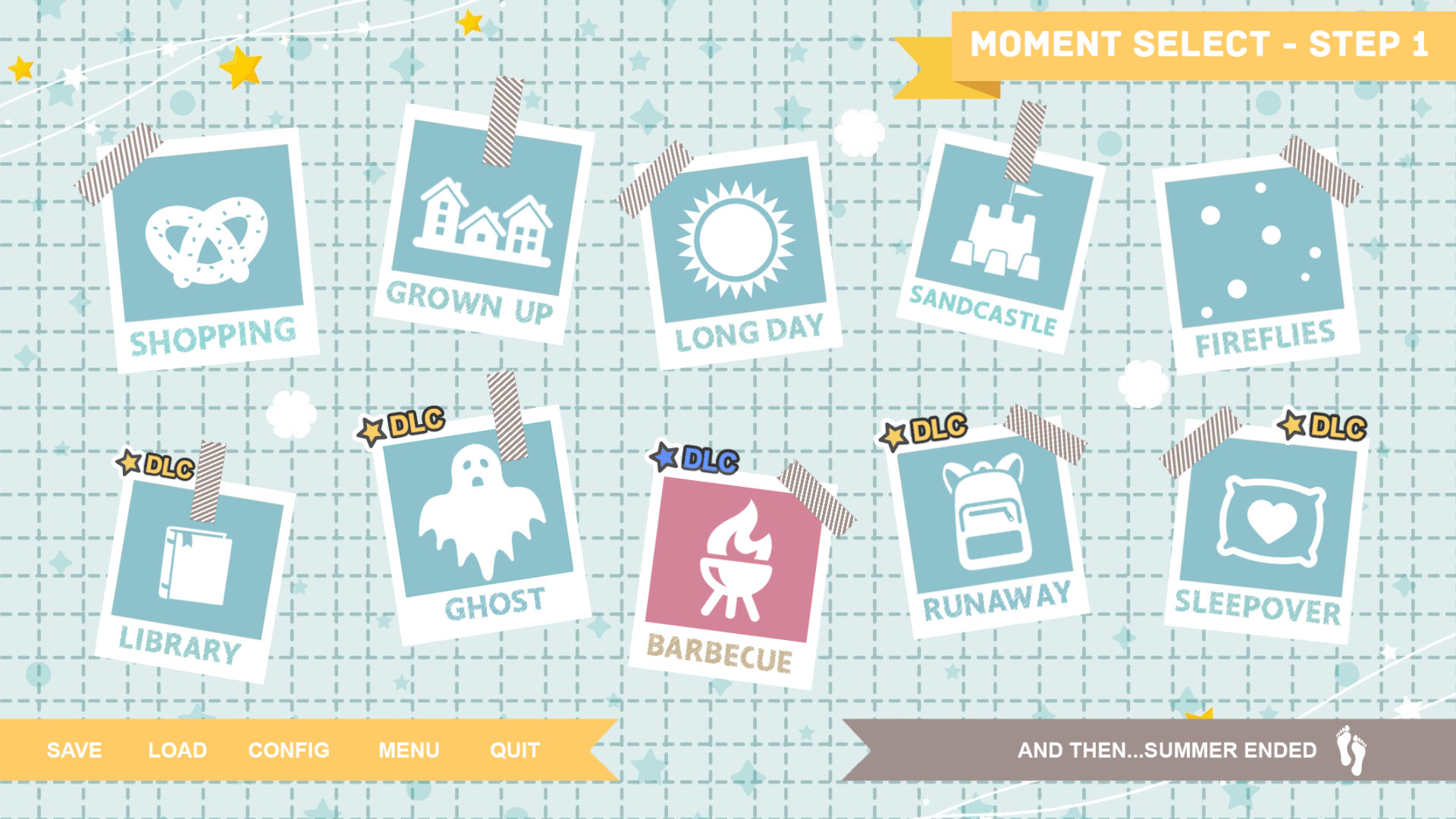
um I do windows, there aren't any files for windows yet are there?
Sorry, there was a small edit on the page being done that hid the file. It's viewable now.
oh thx!!! ^^ so excited to play it ^^!!!!!!!!!!!!!!!!!!!!!
No problem :D
Hi! I bought the DLCs and have one question - ONLY the "rpy" files, as in, for example, "s2.mall.rpy", not the "s2.mall.rpy~" and "s2.mall.rpyc", right?
The rpy files are required for it to work, the other files aren't really. But you don't need to worry about picking out the right ones if that's causing concern. You can copy/paste it all in and everything will be good ^^
i'm so happy the full game is finally out! ive been supporting it since forever and would play the demo every time a new one came out! it was a pleasant surprise that the whole game is free (and i was completely willing to pay) but i will be buying the dlc just because i love this game THAT much. thank you for a wonderful game :]
Been waiting for this game for months I can't believe its finally out! Bought both DLCs happy to support such a lovely game.
How do we get the DLC into the main game? I got the main part of the game up and running but I can't figure out how to get the DLC into the game.
Here's how it works!
Windows, Linux, & Mac Instructions:
After that, the build you already had will now include all the extra content this DLC gives.
Android Instructions:
Download the .apk file and install it to your device. It will update your current game version to have all the new info. Or, if you haven't downloaded Our Life before, the complete game (with DLC included) will be installed. The file size is large, but only the files you don't already have will be kept. It won't double the amount of memory used if you already have the game installed.
Thank you so much! It's working perfectly now!
That's great :D
I'm on Mac and I'm having trouble finding the game folder? Where do I look?
To view folders on Mac you might have to right click the application launcher and select "view package contents"
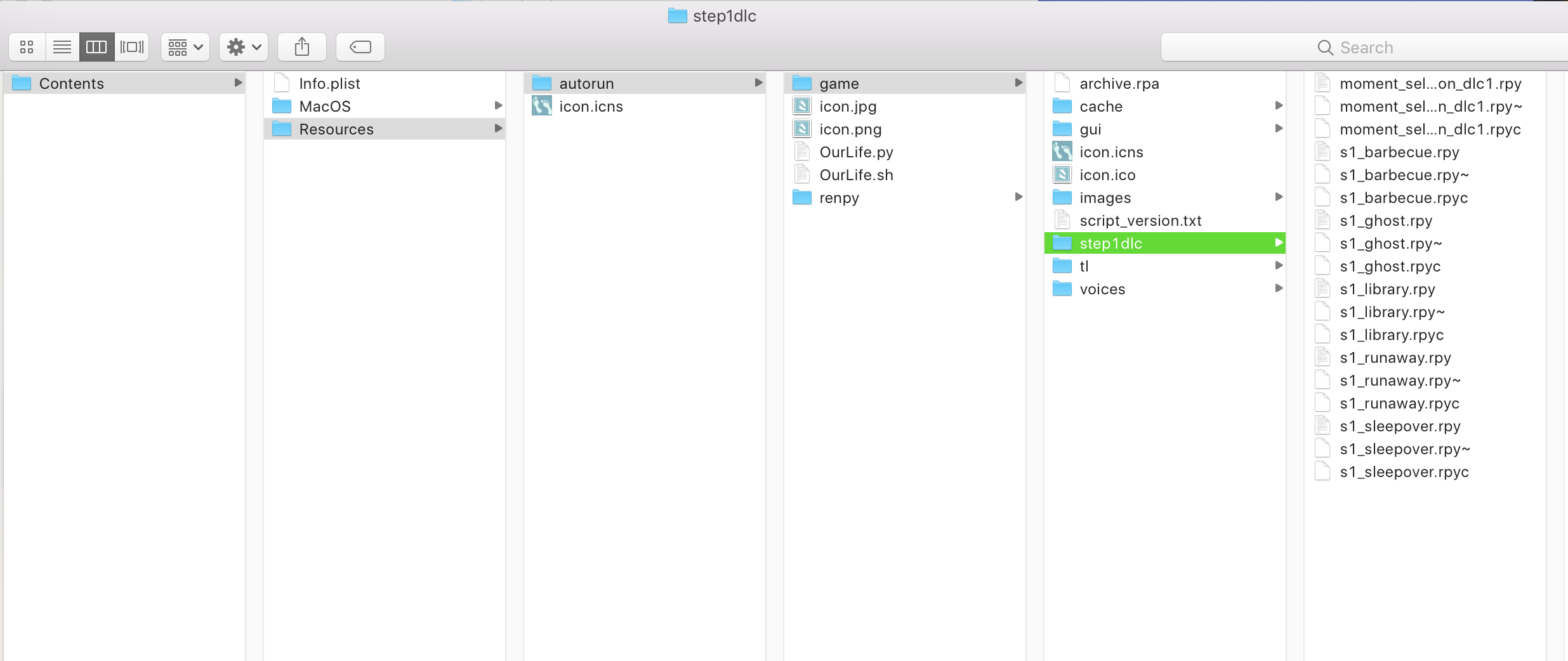
and then open these folders.
If you downloaded the game through the Itch.io App instead of the webpage the folders will be rearranged and not work right. You can just reinstall the game from this page, though ^^.
I bought the DLC and Soundtrack bundle but when ever I try to download the DLC it doesn't want to save in the file I want it to like it removes it self
Can you tell me what system are you using? If you're on Android the DLC is meant to go away after you've installed it. It just updates the normal build and then it's done. If you're on PC or Mac that shouldn't happen.
No it was on my laptop that got Windows and it's because of Windows my Download get deleted all the time so I did it that I downloaded the PC version on my phone and extended it there and moved it over to my laptop so they work now X3
Oh cool, well I'm glad it worked out in the end! Sorry for the trouble.
Hi! Will the steam page ever have the Android version? Thank you, I love your games ❤️
I'm afraid we can't. Steam doesn't host Android builds, as far as I know. I'm happy you love the game, though c:
hi! So I downloaded the android version for my galaxy tablet with the step 1 DLC and the game crashes every time I try to play one of the step 1 DLC moments
Can you tell me what the crash says? If the game just closes with no warning maybe something went wrong with the download and uninstalling/reinstalling will help.
oh yeah it just closes with no warning. I guess I can try deleting everything and then a fresh install?
Yeah, that might be for the best.
The game so far is pretty amazing and I bought the DLC's, all three. I'm going into Step 2, but before that, I realized I couldn't play the Runaway or Sleepover DLC.
I keep getting this message:
I'm sorry, but an uncaught exception occurred.
While running game code:
File "game/s1_library.rpy", line 2499, in script call
call screen moment_selection_screen
File "game/s1_ghost.rpy", line 561, in script call
call screen moment_selection_screen
File "game/s1_barbecue.rpy", line 2954, in script call
call screen moment_selection_screen
File "game/s1_library.rpy", line 2499, in script call
call screen moment_selection_screen
File "game/s1_ghost.rpy", line 561, in script call
call screen moment_selection_screen
File "game/s1_barbecue.rpy", line 2954, in script call
call screen moment_selection_screen
ScriptError: could not find label 'runaway'.
-- Full Traceback ------------------------------------------------------------
Full traceback:
File "C:\Users\creol\AppData\Roaming\itch\apps\our-life\OurLife-1.0-pc\renpy\bootstrap.py", line 316, in bootstrap
renpy.main.main()
File "C:\Users\creol\AppData\Roaming\itch\apps\our-life\OurLife-1.0-pc\renpy\main.py", line 578, in main
run(restart)
File "C:\Users\creol\AppData\Roaming\itch\apps\our-life\OurLife-1.0-pc\renpy\main.py", line 143, in run
renpy.execution.run_context(True)
File "C:\Users\creol\AppData\Roaming\itch\apps\our-life\OurLife-1.0-pc\renpy\execution.py", line 908, in run_context
context.run()
File "lib/windows-i686/prologue.rpyc", line 2490, in script call
File "lib/windows-i686/s1_shopping.rpyc", line 1483, in script call
File "lib/windows-i686/s1_grownup.rpyc", line 1497, in script call
File "lib/windows-i686/s1_long_day.rpyc", line 1445, in script call
File "lib/windows-i686/s1_sandcastle.rpyc", line 1586, in script call
File "lib/windows-i686/s1_firefiles.rpyc", line 1530, in script call
File "game/s1_library.rpy", line 2499, in script call
call screen moment_selection_screen
File "game/s1_ghost.rpy", line 561, in script call
call screen moment_selection_screen
File "game/s1_barbecue.rpy", line 2954, in script call
call screen moment_selection_screen
File "lib/windows-i686/prologue.rpyc", line 2490, in script call
File "lib/windows-i686/s1_shopping.rpyc", line 1483, in script call
File "lib/windows-i686/s1_grownup.rpyc", line 1497, in script call
File "lib/windows-i686/s1_long_day.rpyc", line 1445, in script call
File "lib/windows-i686/s1_sandcastle.rpyc", line 1586, in script call
File "lib/windows-i686/s1_firefiles.rpyc", line 1530, in script call
File "game/s1_library.rpy", line 2499, in script call
call screen moment_selection_screen
File "game/s1_ghost.rpy", line 561, in script call
call screen moment_selection_screen
File "game/s1_barbecue.rpy", line 2954, in script call
call screen moment_selection_screen
File "C:\Users\creol\AppData\Roaming\itch\apps\our-life\OurLife-1.0-pc\renpy\script.py", line 898, in lookup
raise ScriptError("could not find label '%s'." % str(original))
ScriptError: could not find label 'runaway'.
Windows-8-6.2.9200
Ren'Py 7.3.5.606
Our Life 1.0
Mon Nov 16 12:07:11 2020
Thank you for getting the game! The error says the runaway file isn't in the game and that's why it can't be started. Maybe the copy/pasting of the DLC files into the game folder had something go wrong and the file was missed. Could you try adding them back in the game folder again?
I updated the game and the DLC's on the itch app and then re-added the DLC's RPY files back to the main game and now everything's fine so far. I'll have to restart my character over again but this is no issue at all as this game has serious, serious replayability.
I'd like to say thank you. Thank you so so much for creating this game. I've never felt more seen and understood and acknowledged until I bought this game. As a demiromantic bisexual woman, too often I'm accused of sending mixed signals and not "being honest" with my chosen partner/crush, etc. There was none of those nasty feelings in this game and I sincerely appreciate it.
I'm so glad it worked out! And thank you for playing. I'm really happy you felt welcomed by the game <3
Ah I'm so excited for this! :D
Quick question, I was a backer on Kickstarter and was just wondering when the email with itchio codes for the DLC will be sent out? Congrats on release! :D
KYAAAAAH FINALLLYYY!! I'm so, so happyy!! Congratss!!!
EEEEEEEEEEEE--- I saw this game like a week before and I literally set up so many alarms and notifications on my calendar to remember this-- AND NOW ITS OUT!!!!!!! :DDDDDDD
:D !
It's Out~! Was a beta backer and there every step of the way through production -- I know there were some Serious tough times, but I'm so Proud of you all! You Did It!! I know this game (and future releases) will be Amazing! *digs in* <3
I'm really excited to play too. TwT
Congrats on the release!!!! I'll be playing as soon as I get out of class... if I manage to resist temptation :)
Oh nooo My heart belongs to Cove but... Baxter.
I'm so excited to play! But it just occurred to me I'm unsure of how to add the dlcs since I downloaded them from here. If someone could point me in the right direction I'd really appreciate it! <3
Here's how!
Thank you!!